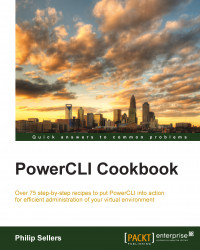VMware PowerCLI offers a compelling command-line alternative to the point-and-click administration of vSphere and vCloud Director. As virtualization has become mainstream and deployments begin to sprawl, the simple commands of PowerCLI allows faster administration by executing tasks on groups of objects in the virtual environment.
Since PowerCLI follows a very logical pattern, it can be quickly adopted, making it the first choice for many vSphere administrators. However, with simplicity, it also combines extensibility to allow users to build their own functions and modules to solve specific problems not addressed by out-of-box functionalities.
Chapter 1, Configuring the Basic Settings of an ESXi Host with PowerCLI, covers the configuration of a fresh installation of VMware ESXi on a host system.
Chapter 2, Configuring vCenter and Computing Clusters, teaches you how to perform a basic vCenter configuration and add multiple ESXi hosts into a cluster with vSphere features, such as Dynamic Resource Scheduler (DRS) and High Availability (HA).
Chapter 3, Managing Virtual Machines, provides you with many of the common tasks needed to manage virtual machines from PowerCLI, including deploying and cloning virtual machines, changing hardware settings on virtual machines, and reloading inaccessible virtual machines in vCenter.
Chapter 4, Working with Datastores and Datastore Clusters, introduces the PowerCLI cmdlets needed to create and manage datastores and datastore clusters for individual ESXi hosts or vSphere clusters.
Chapter 5, Creating and Managing Snapshots, covers cmdlets and routines to work with snapshots on virtual machines, how to manage and report on snapshots before they become problems, and uses the topic to teach you how to write your own function in PowerCLI that can be reused easily. This chapter also covers how to take your code and schedule it to run with defined triggers using native PowerShell commands.
Chapter 6, Managing Resource Pools, Reservations, and Limits for Virtual Machines, covers the topic of creating and managing resource pools and their associated settings that include reservations and limits both at a pool and virtual machine level.
Chapter 7, Creating Custom Reports and Notifications for vSphere, teaches you how to use many of the native PowerShell features for reporting and leveraging those with PowerCLI cmdlets to create custom reports and notifications.
Chapter 8, Performing ESXCLI and in-guest Commands from PowerCLI, works with the advanced topics of using ESXCLI, an alternative command-line administration tool, from within PowerCLI to access and manage settings that are not natively accessible from PowerCLI. This chapter also covers some of the basics of performing in-guest commands invoked from PowerCLI.
Chapter 9, Managing DRS and Affinity Groups PowerCLI, is built on everything covered in the previous chapters to discuss managing the vSphere DRS features from PowerCLI by building your own functions and modules to alter the group memberships of DRS groups and keep the membership updated per defined rules.
Chapter 10, Working with vCloud Director from PowerCLI, changes gears and covers managing vCloud Director and vCloud deployments in multi-tenanted environments.
Appendix, Setting up and Configuring vCloud Director, covers certain installation tips and techniques.
To create and perform the commands created in the recipes of this cookbook, you will need:
VMware vSphere PowerCLI
Windows PowerShell 2.0 or 3.0
VMware vCenter Server
VMware ESXi hosts (physical or nested virtual)
VMware vCloud Director and vShield Manager
This book was written and tested against PowerCLI versions 5.5, 5.8, and 6.0, and utilizes PowerShell 3.0.
Windows PowerShell 2.0 or 3.0 are distributed as part of the Windows Management Framework and are available for free from http://www.microsoft.com. VMware vSphere PowerCLI and the VMware Hypervisor (ESXi) are available for free from http://www.vmware.com. You can obtain a 60-day trial license for vSphere that cover ESXi and vCenter Server in order to enable advanced features and management. vCloud Director is available as a trial with a streamlined virtual appliance for evaluation purposes from http://www.vmware.com.
This book is written for readers with a basic, working knowledge of PowerCLI, a command-line tool for managing vSphere and vCloud environments that is based on PowerShell. The book is written in a recipe format, which means that each chapter approaches a topic of vSphere or vCloud administration and walks you through step-by-step commands to handle the common tasks. Each recipe is built on the previous recipes that allow you to learn how to take basic commands and combine them into functions and modules in order to automate tasks for your environment, making your job easier.
It is assumed that you have a working understanding of VMware vSphere, both ESXi and vCenter Server, and the experience with vCloud Director might help you with the chapter focused on this topic. The book is written so that you can go beyond simple commands in PowerCLI and unleash the potential of more complex series of commands that handle real work problems. It is impossible to cover every possible use for PowerCLI, but the book covers some topics in representative ways and gives you techniques to apply to any other need you might encounter.
In this book, you will find a number of styles of text that distinguish between different kinds of information. Here are some examples of these styles, and an explanation of their meaning.
Code words in text, database table names, folder names, filenames, file extensions, pathnames, dummy URLs, user input, and Twitter handles are shown as follows: "To check the version you are running, open a PowerCLI prompt and run Get-PowerCLIVersion."
Any command-line input or output is written as follows:
Set-PowerCLIConfiguration -InvalidCertificateAction Ignore -Scope Session -Confirm:$false
New terms and important words are shown in bold. Words that you see on the screen, in menus or dialog boxes for example, appear in the text like this: "Open the Organizations section under Manage & Monitor and select an organization."
Feedback from our readers is always welcome. Let us know what you think about this book—what you liked or may have disliked. Reader feedback is important for us to develop titles that you really get the most out of.
To send us general feedback, simply send an e-mail to <[email protected]>, and mention the book title via the subject of your message.
If there is a topic that you have expertise in and you are interested in either writing or contributing to a book, see our author guide on www.packtpub.com/authors.
Now that you are the proud owner of a Packt book, we have a number of things to help you to get the most from your purchase.
You can download the example code files for all Packt books you have purchased from your account at http://www.packtpub.com. If you purchased this book elsewhere, you can visit http://www.packtpub.com/support and register to have the files e-mailed directly to you.
Although we have taken every care to ensure the accuracy of our content, mistakes do happen. If you find a mistake in one of our books—maybe a mistake in the text or the code—we would be grateful if you would report this to us. By doing so, you can save other readers from frustration and help us improve subsequent versions of this book. If you find any errata, please report them by visiting http://www.packtpub.com/submit-errata, selecting your book, clicking on the Errata Submission Form link, and entering the details of your errata. Once your errata are verified, your submission will be accepted and the errata will be uploaded on our website, or added to any list of existing errata, under the Errata section of that title. Any existing errata can be viewed by selecting your title from http://www.packtpub.com/support.
Piracy of copyright material on the Internet is an ongoing problem across all media. At Packt, we take the protection of our copyright and licenses very seriously. If you come across any illegal copies of our works, in any form, on the Internet, please provide us with the location address or website name immediately so that we can pursue a remedy.
Please contact us at <[email protected]> with a link to the suspected pirated material.
We appreciate your help in protecting our authors, and our ability to bring you valuable content.
You can contact us at <[email protected]> if you are having a problem with any aspect of the book, and we will do our best to address it.