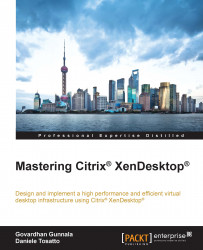The adoption of Cloud computing and the maturity of server virtualization have led many enterprises to consider transforming their traditional desktop infrastructures from physical to virtual. Desktop virtualization has become one of the new top priorities for IT. Many organizations are now approaching or evaluating desktop virtualization solutions. Having virtual desktops centrally maintained in your data center using desktop virtualization, your users can gain Cloud computing capabilities, such as freedom to work from anywhere and from any device at any time. This increases user productivity and overall IT operational efficiency, while reducing the total cost of ownership of the desktop infrastructure.
Citrix® XenDesktop® is the industry leader in Virtual Desktop Infrastructure (VDI) solutions to implement a scalable and high-performance virtual desktop environment. Citrix® XenDesktop® delivers end-user experience that rivals traditional physical desktop environments, while supporting most of its features, such as audio/video conferencing, media streaming, and high-end 3D graphics rendering. Whether you are new to desktop virtualization or an IT professional with expertise, as you work through this book, you will quickly learn the technical skills you need to successfully design, set up, and maintain a XenDesktop® environment, meeting the emerging requirements for your organization and your business.
Mastering XenDesktop® gives you a practical approach to achieve the advanced desktop virtualization requirements using XenDesktop®. The detailed use case analysis, step-by-step instructions that are supplemented with screenshots makes it easier to understand and implement the discussed solution in real time. You'll notice that this book also covers the other Citrix® (such as NetScaler) and non-Citrix® technologies (such as Amazon Cloud, NVidia GRID, and so on) to the extent they are relevant to the use case with XenDesktop®. You will be able to master both the basic functions and the advanced features and configurations of XenDesktop®. You will also gain the strong technical skills needed to start-off or resume desktop virtualization projects using XenDesktop® technology. As always, you should validate the advanced configurations discussed in the book in a test lab, since they involve multiple technologies.
Chapter 1, Evolution and Core Strengths of XenDesktop®, walks you through the evolution of XenDesktop® from the start to its current latest version. It also introduces the core strengths and future roadmap of XenDesktop®, which help you understand why you need to choose XenDesktop® for your desktop virtualization.
Chapter 2, Understanding the XenDesktop® Architecture in Detail, introduces the core and additional components of XenDesktop® in detail. It explains the XenDesktop® architecture (FMA) and features in great depth. This basic knowledge gives you a strong foundation to easily understand the advanced configurations discussed in the later chapters.
Chapter 3, Designing XenDesktop® for Complex Environments, describes the process of designing XenDesktop® using a layered approach and Citrix® design tools. It exclusively covers how to design XenDesktop® for highly available and scalable enterprise environments. It also discusses how to design and deploy XenDesktop® for complex environments, including multisite XenDesktop® environments, using application orchestration for multi-forest Active Directory environments, and deploying XenDesktop® in private, public, and AWS hybrid Cloud environments.
Chapter 4, Implementing a XenDesktop® Environment, gives you practical knowledge through a step-by-step presentation of implementing the XenDesktop® environment. You'll learn how to install XenDesktop® core components, configure them, and verify the XenDesktop® site and its setup. This basic knowledge helps you quickly start your XenDesktop® deployments.
Chapter 5, Delivering Virtual Desktops and Optimizing XenDesktop®, provides you with advanced skills on how to configure additional instances of XenDesktop® core components to build highly available environments. It covers how to configure VDA, machine catalogs, and delivery group entities to deliver virtual desktops. It also explains how to optimize XenDesktop® for performance, through Citrix® policies at server side and VDA performance optimizations at client side.
Chapter 6, Configuring XenDesktop® for Advanced Use Cases, exclusively covers how to configure XenDesktop® for a unique compilation of advanced use cases by enterprises and businesses. You'll master how to configure XenDesktop® for these advanced use cases, which include high-end 3D applications, streaming media applications, web filtering, and so on. It also covers advanced fine-tuning and customization of XenDesktop® capabilities, including virtual display, Local App Access integration, and seamless and in-browser session interfaces. This unique content would be highly useful for Desktop-as-a-Service (DaaS) providers.
Chapter 7, Networking for XenDesktop®, describes the various layers of networking required for the successful functioning of your deployment and connectivity of sessions from users in detail. It explains the sequence of steps that occur during a user connection with a virtual desktop from an external access in detail. It makes you aware of all the required networking concepts and their configuration, to the extent that they are relevant to the scope of XenDesktop® networking. This knowledge effectively helps you understand, plan, and implement the networking for your deployment.
Chapter 8, Monitoring and Troubleshooting XenDesktop®, focuses on the usage and features of Citrix®-provided tools for the effective monitoring and troubleshooting of XenDesktop® environments. You'll gain deep understanding of the functionality and usage of Citrix® Director and EdgeSight®, Citrix® Studio, and Citrix® Insight Services using Citrix® Scout to effectively monitor and troubleshoot XenDesktop® environments. It also covers the various advanced Citrix® tools available for troubleshooting to efficiently handle real-time issues.
Chapter 9, XenDesktop® PowerShell SDK for Automation, introduces the PowerShell SDK provided by Citrix® for automating XenDesktop® tasks and operations. It covers the detailed usage and functioning of commonly-used SDK command-lets and how to author your own PowerShell scripts for automation. This knowledge empowers you with the most sought-after skill of automating XenDesktop® tasks using the PowerShell SDK.
Chapter 10, XenDesktop® and App-V Integration, focuses on implementing and integrating Microsoft App-V technology-based application delivery with XenDesktop®. It discusses how you can quickly learn to deliver App-V-based applications with an easy-to-follow practical approach. It also covers all the prerequisite configuration steps needed for you to start off.
Chapter 11, XenDesktop® Licensing, discusses the Citrix® licensing for XenDesktop®, including the license types, and the editions of licenses available for Citrix® XenDesktop®. It provides you with a deep understanding of the process of license discovery and allocation.
Mastering XenDesktop® covers the ins and outs of achieving various advanced and complex deployment and use cases, apparently involves referring to and using a wide range of other technologies. The following is a quick list of what you need along with the citation of the use case.
The following are the software and hardware requirements for XenDesktop® deployment:
Windows 8 desktop operating system
Citrix® XenDesktop® 7.5 with Platinum Edition License
Hardware systems compatible with and/or certified for Microsoft Windows Server
Windows Server 2012 operating system with Standard and above License
Active Directory environment to create users, groups, and computer accounts
The following are the software requirements for XenDesktop® Cloud deployment:
Amazon Web Services account
Windows Server 2012 Instances to deploy XenDesktop® environment
Citrix® XenDesktop® 7.5 with Platinum Edition License
NetScaler VPX running NetScaler Gateway and CloudBridge
On-premises Citrix® NetScaler running NetScaler Gateway and CloudBridge
The following are the software and hardware requirements for XenDesktop® 3D Graphics support:
Citrix® and NVidia GRID certified server hardware
NVidia GRID Software for NVidia Virtual GPU Manager
XenServer 6.2 Service Pack 1 and above, which includes Citrix® 3D Graphics Pack
The following are the software and hardware requirements for XenDesktop® UCS support:
Microsoft's Lync Server and VDI plug-in
Citrix® HDX RealTime Optimization Pack for Microsoft Lync
Citrix® GoToMeeting
Good quality headset with mic, along with proper drivers
The following is the software requirement for XenDesktop® Streaming Media support:
Adobe Flash Player
The following are the software and hardware requirements for XenDesktop® integration with web filter:
Any of the popular web filter appliances (list available in Chapter 6, Configuring XenDesktop® for Advanced Use Cases)
Any software-based web filter such as GFI WebMonitor
The following are the software requirements for XenDesktop® External access:
A publicly accessible domain name, an IP address, and SSL certificate from Internet Service Provider
An external Name Server based on Linux with DNS role and a zone
A network firewall with NAT support
Citrix® NetScaler running GSLB, NetScaler Gateway, and load balancing features
The following are the software requirements for XenDesktop® troubleshooting:
Citrix® MyAccount
Internet access to upload files to the CIS website
Citrix® Scout pre-installed with Citrix® Controller or Studio software
Citrix® troubleshooting tools (list available in Chapter 8, Monitoring and Troubleshooting XenDesktop®)
The following are the software requirements for XenDesktop® PowerShell SDK:
Windows PowerShell 4.0 pre-exists on the latest Windows systems (Windows 8.1 and Windows Server 2012 R2)
Dell PowerGUI
The following are the software requirements for XenDesktop® App-V integration:
Windows Server 2012 for hosting App-V components
Microsoft Desktop Optimisation Pack (MDOP), which includes App-V
Microsoft Remote Desktop Server Client Access License
This book is intended for IT administrators who want to use Citrix® as a desktop virtualization solution or for IT architects who have the desire to learn how to design and implement highly available and scalable XenDesktop® environments. Whether you are new to desktop virtualization or you are a skilled IT professional, you will be able to master both the basic functions and the advanced features of XenDesktop®. It is assumed that you have prerequisite intermediate-level knowledge of virtualization concepts, Windows desktop operating systems, and Windows Server technologies. You will gain the technical skills needed to start off or resume desktop virtualization projects using XenDesktop® technology. If you are a Desktop-as-a-Service provider based on XenDesktop®, this will be a must-have book, which can help you service advanced real-time customer requirements.
In this book, you will find a number of text styles that distinguish between different kinds of information. Here are some examples of these styles and an explanation of their meaning.
Code words in text, database table names, folder names, filenames, file extensions, pathnames, dummy URLs, user input, and Twitter handles are shown as follows: "The Controller SID can be obtained by using the XDPing command."
Any command-line input or output is written as follows:
XenDesktop®VdaSetup.exe /components VDA /controllers "xd-ctxdc1.contoso.local xd-ctxdc2.contoso.local" /enable_remote_assistance /enable_hdx_ports /optimize /enable_real_time_transport
New terms and important words are shown in bold. Words that you see on the screen, for example, in menus or dialog boxes, appear in the text like this: "Select the URL of the desired Store and then click on Manage Delivery Controllers".
Feedback from our readers is always welcome. Let us know what you think about this book—what you liked or disliked. Reader feedback is important for us as it helps us develop titles that you will really get the most out of.
To send us general feedback, simply e-mail <[email protected]>, and mention the book's title in the subject of your message.
If there is a topic that you have expertise in and you are interested in either writing or contributing to a book, see our author guide at www.packtpub.com/authors.
Now that you are the proud owner of a Packt book, we have a number of things to help you to get the most from your purchase.
Although we have taken every care to ensure the accuracy of our content, mistakes do happen. If you find a mistake in one of our books—maybe a mistake in the text or the code—we would be grateful if you could report this to us. By doing so, you can save other readers from frustration and help us improve subsequent versions of this book. If you find any errata, please report them by visiting http://www.packtpub.com/submit-errata, selecting your book, clicking on the Errata Submission Form link, and entering the details of your errata. Once your errata are verified, your submission will be accepted and the errata will be uploaded to our website or added to any list of existing errata under the Errata section of that title.
To view the previously submitted errata, go to https://www.packtpub.com/books/content/support and enter the name of the book in the search field. The required information will appear under the Errata section.
Piracy of copyrighted material on the Internet is an ongoing problem across all media. At Packt, we take the protection of our copyright and licenses very seriously. If you come across any illegal copies of our works in any form on the Internet, please provide us with the location address or website name immediately so that we can pursue a remedy.
Please contact us at <[email protected]> with a link to the suspected pirated material.
We appreciate your help in protecting our authors and our ability to bring you valuable content.
If you have a problem with any aspect of this book, you can contact us at <[email protected]>, and we will do our best to address the problem.