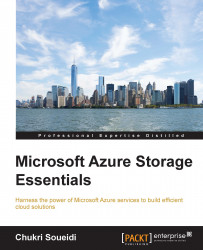Microsoft Azure Storage provides a set of services that can be used by applications for data management and storage. By providing scalable, durable, and highly available services, this platform is remarkable for its design and rich features that can help you achieve all types of data management tasks, from the simplest to the most complex. For developers, it provides a rapid development environment that supports small to large-scale applications, and enables new scenarios on the cloud, server, mobile, and web. For IT professionals, it reduces the complexity of managing, protecting, and replicating data.
Microsoft Azure Storage Essentials is a jump-start book for developing applications using the different storage services. This book will teach you about the different characteristics of each service and how to utilize them in applications and perform basic programming operations on them.
The storage services are exposed through REST APIs which make them accessible to any HTTP enabled application; these APIs allow for platform specific client libraries to be implemented on top of them. This book will be focusing on Windows Azure Client Library for .NET using the C# language. We will deal with storing and retrieving unstructured data with blobs, and then move on to tables to insert and update entities in a structured NoSQL fashion. Then, we will explore Queues as a reliable messaging service; after that, we will show file storage that allows migrating legacy applications' data to the cloud; to end with, we will learn about transient fault handling and service monitoring.
This book is an introduction to Microsoft Azure Storage and also to developing applications that make use of these data management services.
Chapter 1, An Introduction to Microsoft Azure Storage Services, introduces the Azure Storage service and all the options associated with storage accounts.
Chapter 2, Developing Against Storage, provides an overview of how to manage the services and utilize them programmatically using many familiar development platforms.
Chapter 3, Working with Blobs, examines the blob storage service and the two different types of blobs. It then, moves on to how to create and manage blobs.
Chapter 4, Working with Tables, looks at the Table storage service as an alternative database solution that is designed for the purpose of storing massive amounts of flat data.
Chapter 5, Designing Scalable and Performant Tables, provides a deeper dive into tables, in terms of design patterns and tackling the need for speedy read and write operations.
Chapter 6, Working with Queues, introduces the Queue storage service as a messaging solution for communications between different apps.
Chapter 7, Working with Azure File Service, allows you to create mounted shares on virtual machines that can accessed using the SMB protocol or simple REST APIs.
Chapter 8, Transient Fault Handling and Analytics, deals with transient fault handling and retry policies, and also examines Storage Analytics that comes with storage services.
Provided that you are using a modern and decent computer, you will need the following in order to run the code samples in this book:
Windows 7 or above
Microsoft Visual Studio 2012 or above
SQL Server 2008 R2 Express Edition or above (for testing the storage emulator)
Windows Azure Client Library for .NET
Azure PowerShell
Internet connectivity
This book is intended for IT professionals and students, who are familiar with data management solutions and web development. If you are a developer, you should be familiar with C# and Visual Studio in order to utilize the code examples available in this book.
In this book, you will find a number of text styles that distinguish between different kinds of information. Here are some examples of these styles and an explanation of their meaning.
Code words in text, database table names, folder names, filenames, file extensions, pathnames, dummy URLs, user input, and Twitter handles are shown as follows: "You can delete a created queue by calling the Delete method of the queue."
A block of code is set as follows:
<?xml version="1.0" encoding="utf-8"?>
<StorageService xmlns="http://schemas.microsoft.com/windowsazure">
<Url>storage-service-url</Url>
<StorageServiceKeys>
<Primary>primary-key</Primary>
<Secondary>secondary-key</Secondary>
</StorageServiceKeys>
</StorageService>Any command-line input or output is written as follows:
mkdir /azure-file-share
New terms and important words are shown in bold. Words that you see on the screen, for example, in menus or dialog boxes, appear in the text like this: " To create a console application open Visual Studio and navigate to New Project | Templates | Visual C# | Console Application."
Feedback from our readers is always welcome. Let us know what you think about this book—what you liked or disliked. Reader feedback is important for us as it helps us develop titles that you will really get the most out of.
To send us general feedback, simply e-mail <[email protected]>, and mention the book's title in the subject of your message.
If there is a topic that you have expertise in and you are interested in either writing or contributing to a book, see our author guide at www.packtpub.com/authors.
Now that you are the proud owner of a Packt book, we have a number of things to help you to get the most from your purchase.
You can download the example code files from your account at http://www.packtpub.com for all the Packt Publishing books you have purchased. If you purchased this book elsewhere, you can visit http://www.packtpub.com/support and register to have the files e-mailed directly to you.
Although we have taken every care to ensure the accuracy of our content, mistakes do happen. If you find a mistake in one of our books—maybe a mistake in the text or the code—we would be grateful if you could report this to us. By doing so, you can save other readers from frustration and help us improve subsequent versions of this book. If you find any errata, please report them by visiting http://www.packtpub.com/submit-errata, selecting your book, clicking on the Errata Submission Form link, and entering the details of your errata. Once your errata are verified, your submission will be accepted and the errata will be uploaded to our website or added to any list of existing errata under the Errata section of that title.
To view the previously submitted errata, go to https://www.packtpub.com/books/content/support and enter the name of the book in the search field. The required information will appear under the Errata section.
Piracy of copyrighted material on the Internet is an ongoing problem across all media. At Packt, we take the protection of our copyright and licenses very seriously. If you come across any illegal copies of our works in any form on the Internet, please provide us with the location address or website name immediately so that we can pursue a remedy.
Please contact us at <[email protected]> with a link to the suspected pirated material.
We appreciate your help in protecting our authors and our ability to bring you valuable content.
If you have a problem with any aspect of this book, you can contact us at <[email protected]>, and we will do our best to address the problem.