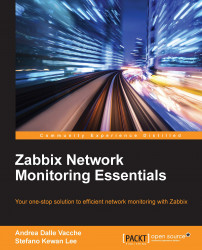Here are all the stored procedures you need to create to properly handle database partitioning with MySQL.
You need to create all of them in your Zabbix database.
Note that all the procedures described here are also available at https://github.com/smartmarmot/zabbix_network_monitoring/tree/master/Chapter1.
This is the most important procedure, which will manage all the other stored procedures involved in the creation/drop and verification of partitions, as follows:
DELIMITER $$
CREATE PROCEDURE `partition_maintenance`(SCHEMA_NAME VARCHAR(32), TABLE_NAME VARCHAR(32), KEEP_DATA_DAYS INT, HOURLY_INTERVAL INT, CREATE_NEXT_INTERVALS INT)
BEGIN
DECLARE OLDER_THAN_PARTITION_DATE VARCHAR(16);
DECLARE PARTITION_NAME VARCHAR(16);
DECLARE LESS_THAN_TIMESTAMP INT;
DECLARE CUR_TIME INT;
CALL partition_verify(SCHEMA_NAME, TABLE_NAME, HOURLY_INTERVAL);
SET CUR_TIME = UNIX_TIMESTAMP(DATE_FORMAT(NOW(), '%Y-%m-%d 00:00:00'));
IF DATE(NOW()) = '2014-04-01' THEN
SET CUR_TIME = UNIX_TIMESTAMP(DATE_FORMAT(DATE_ADD(NOW(), INTERVAL 1 DAY), '%Y-%m-%d 00:00:00'));
END IF;
SET @__interval = 1;
create_loop: LOOP
IF @__interval > CREATE_NEXT_INTERVALS THEN
LEAVE create_loop;
END IF;
SET LESS_THAN_TIMESTAMP = CUR_TIME + (HOURLY_INTERVAL * @__interval * 3600);
SET PARTITION_NAME = FROM_UNIXTIME(CUR_TIME + HOURLY_INTERVAL * (@__interval - 1) * 3600, 'p%Y%m%d%H00');
CALL partition_create(SCHEMA_NAME, TABLE_NAME, PARTITION_NAME, LESS_THAN_TIMESTAMP);
SET @__interval=@__interval+1;
END LOOP;
SET OLDER_THAN_PARTITION_DATE=DATE_FORMAT(DATE_SUB(NOW(), INTERVAL KEEP_DATA_DAYS DAY), '%Y%m%d0000');
CALL partition_drop(SCHEMA_NAME, TABLE_NAME, OLDER_THAN_PARTITION_DATE);
END$$
DELIMITER ;This stored procedure will be the core of our housekeeping. It will be called with the following syntax:
CALL partition_maintenance('<zabbix_db_name>', '<table_name>', <days_to_keep_data>, <hourly_interval>, <num_future_intervals_to_create>)This procedure is responsible for creating new partitions across your schema. What follows here is the procedure itself:
DELIMITER $$
CREATE PROCEDURE `partition_create`(SCHEMANAME VARCHAR(64), TABLENAME VARCHAR(64), PARTITIONNAME VARCHAR(64), CLOCK INT)
BEGIN
/*
SCHEMANAME = The DB schema in which to make changes
TABLENAME = The table with partitions to potentially delete
PARTITIONNAME = The name of the partition to create
*/
/*
Verify that the partition does not already exist
*/
DECLARE RETROWS INT;
SELECT COUNT(1) INTO RETROWS
FROM information_schema.partitions
WHERE table_schema = SCHEMANAME AND TABLE_NAME = TABLENAME AND partition_name = PARTITIONNAME;
IF RETROWS = 0 THEN
/*
1. Print a message indicating that a partition was created.
2. Create the SQL to create the partition.
3. Execute the SQL from #2.
*/
SELECT CONCAT( "partition_create(", SCHEMANAME, ",", TABLENAME, ",", PARTITIONNAME, ",", CLOCK, ")" ) AS msg;
SET @SQL = CONCAT( 'ALTER TABLE ', SCHEMANAME, '.', TABLENAME, ' ADD PARTITION (PARTITION ', PARTITIONNAME, ' VALUES LESS THAN (', CLOCK, '));' );
PREPARE STMT FROM @SQL;
EXECUTE STMT;
DEALLOCATE PREPARE STMT;
END IF;
END$$
DELIMITER ;This partition is responsible for verifying whether a partition is already present, and if it isn't, partition_verify will create them, as follows:
DELIMITER $$
CREATE PROCEDURE `partition_verify`(SCHEMANAME VARCHAR(64), TABLENAME VARCHAR(64), HOURLYINTERVAL INT(11))
BEGIN
DECLARE PARTITION_NAME VARCHAR(16);
DECLARE RETROWS INT(11);
DECLARE FUTURE_TIMESTAMP TIMESTAMP;
/*
* Check if any partitions exist for the given SCHEMANAME.TABLENAME.
*/
SELECT COUNT(1) INTO RETROWS
FROM information_schema.partitions
WHERE table_schema = SCHEMANAME AND TABLE_NAME = TABLENAME AND partition_name IS NULL;
/*
* If partitions do not exist, go ahead and partition the table
*/
IF RETROWS = 1 THEN
/*
* Take the current date at 00:00:00 and add HOURLYINTERVAL to it. This is the timestamp below which we will store values.
* We begin partitioning based on the beginning of a day. This is because we don't want to generate a random partition
* that won't necessarily fall in line with the desired partition naming (ie: if the hour interval is 24 hours, we could
* end up creating a partition now named "p201403270600" when all other partitions will be like "p201403280000").
*/
SET FUTURE_TIMESTAMP = TIMESTAMPADD(HOUR, HOURLYINTERVAL, CONCAT(CURDATE(), " ", '00:00:00'));
SET PARTITION_NAME = DATE_FORMAT(CURDATE(), 'p%Y%m%d%H00');
-- Create the partitioning query
SET @__PARTITION_SQL = CONCAT("ALTER TABLE ", SCHEMANAME, ".", TABLENAME, " PARTITION BY RANGE(`clock`)");
SET @__PARTITION_SQL = CONCAT(@__PARTITION_SQL, "(PARTITION ", PARTITION_NAME, " VALUES LESS THAN (", UNIX_TIMESTAMP(FUTURE_TIMESTAMP), "));");
-- Run the partitioning query
PREPARE STMT FROM @__PARTITION_SQL;
EXECUTE STMT;
DEALLOCATE PREPARE STMT;
END IF;
END$$
DELIMITER ;This stored procedure is responsible for dropping the partitions older than a given period, as follows:
DELIMITER $$
CREATE PROCEDURE `partition_drop`(SCHEMANAME VARCHAR(64), TABLENAME VARCHAR(64), DELETE_BELOW_PARTITION_DATE BIGINT)
BEGIN
/*
SCHEMANAME = The DB schema in which to make changes
TABLENAME = The table with partitions to potentially delete
DELETE_BELOW_PARTITION_DATE = Delete any partitions with names that are dates older than this one (yyyy-mm-dd)
*/
DECLARE done INT DEFAULT FALSE;
DECLARE drop_part_name VARCHAR(16);
/*
Get a list of all the partitions that are older than the date
in DELETE_BELOW_PARTITION_DATE. All partitions are prefixed with
a "p", so use SUBSTRING TO get rid of that character.
*/
DECLARE myCursor CURSOR FOR
SELECT partition_name
FROM information_schema.partitions
WHERE table_schema = SCHEMANAME AND TABLE_NAME = TABLENAME AND CAST(SUBSTRING(partition_name FROM 2) AS UNSIGNED) < DELETE_BELOW_PARTITION_DATE;
DECLARE CONTINUE HANDLER FOR NOT FOUND SET done = TRUE;
/*
Create the basics for when we need to drop the partition. Also, create
@drop_partitions to hold a comma-delimited list of all partitions that
should be deleted.
*/
SET @alter_header = CONCAT("ALTER TABLE ", SCHEMANAME, ".", TABLENAME, " DROP PARTITION ");
SET @drop_partitions = "";
/*
Start looping through all the partitions that are too old.
*/
OPEN myCursor;
read_loop: LOOP
FETCH myCursor INTO drop_part_name;
IF done THEN
LEAVE read_loop;
END IF;
SET @drop_partitions = IF(@drop_partitions = "", drop_part_name, CONCAT(@drop_partitions, ",", drop_part_name));
END LOOP;
IF @drop_partitions != "" THEN
/*
1. Build the SQL to drop all the necessary partitions.
2. Run the SQL to drop the partitions.
3. Print out the table partitions that were deleted.
*/
SET @full_sql = CONCAT(@alter_header, @drop_partitions, ";");
PREPARE STMT FROM @full_sql;
EXECUTE STMT;
DEALLOCATE PREPARE STMT;
SELECT CONCAT(SCHEMANAME, ".", TABLENAME) AS `table`, @drop_partitions AS `partitions_deleted`;
ELSE
/*
No partitions are being deleted, so print out "N/A" (Not applicable) to indicate
that no changes were made.
*/
SELECT CONCAT(SCHEMANAME, ".", TABLENAME) AS `table`, "N/A" AS `partitions_deleted`;
END IF;
END$$
DELIMITER;This procedure calls the
partition_maintenance procedure for each history/trend table. Please note that for all the history tables, we are applying the same intervals, which are 730 days of trend data and 28 days of history data. Here's how this procedure works:
DELIMITER $$
CREATE PROCEDURE `partition_maintenance_all`(SCHEMA_NAME VARCHAR(32))
BEGIN
CALL partition_maintenance(SCHEMA_NAME, 'history', 28, 24, 14);
CALL partition_maintenance(SCHEMA_NAME, 'history_log', 28, 24, 14);
CALL partition_maintenance(SCHEMA_NAME, 'history_str', 28, 24, 14);
CALL partition_maintenance(SCHEMA_NAME, 'history_text', 28, 24, 14);
CALL partition_maintenance(SCHEMA_NAME, 'history_uint', 28, 24, 14);
CALL partition_maintenance(SCHEMA_NAME, 'trends', 730, 24, 14);
CALL partition_maintenance(SCHEMA_NAME, 'trends_uint', 730, 24, 14);
END$$
DELIMITER;