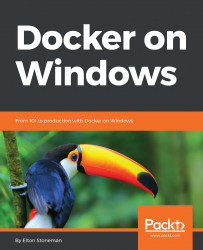Docker is a platform for running server applications in lightweight units called containers. You can run Docker on Windows Server 2016 and Windows 10, and run your existing apps in containers to get significant improvements in efficiency, security, and portability. This book teaches you all you need to know about Docker on Windows, from 101 to deploying highly available workloads in production.
Chapter 1, Getting Started with Docker on Windows, introduces the Docker runtime and walks through the options for running Docker on Windows, covering Docker Toolbox for older client versions, native Docker for Windows 10 and Windows Server 2016, and running Docker hosted on an Azure VM.
Chapter 2, Packaging and Running Applications as Docker Containers, focuses on the Docker image: a packaged application with all its dependencies that will run in the same way on any host that can run Docker. We'll see how to build Docker images with a Dockerfile for a simple website, and then run it on Windows.
Chapter 3, Developing Dockerized .NET and .NET Core Applications, shows how we can build applications with Microsoft technologies that can run on any operating system. .NET Core apps run equally on Windows (including Nano Server) and Linux, and they are ideally suited for packaging into a portable Docker container.
Chapter 4, Pushing and Pulling Images from Docker Registries, will look at publishing images we build in development and using automated builds, hooking Docker Hub into GitHub so new container image versions are built when code gets pushed. The chapter will also cover running your own private Docker registry for internal use.
Chapter 5, Adopting Container-First Solution Design, builds on the previous chapters, showing how the range of high-quality Docker images makes it straightforward to design distributed solutions, and mixing off-the-shelf images with custom ones. The Windows slant here is that you can run Windows hosts and manage them in the same way as other machines, but they could be running Linux software inside a Docker container.
Chapter 6, Organizing Distributed Solutions with Docker Compose, takes the ad hoc distributed solution from Chapter 5, Adopting Container-First Solution Design and builds it into a deployable package using Docker Compose--with a Docker Network so containers can communicate using hostnames. The chapter will also cover the structure of the Docker Compose YAML file and the runtime for Docker Compose.
Chapter 7, Orchestrating Distributed Solutions with Docker Swarm, covers production-ready clustering with Docker Swarm, briefly introducing the old Docker Swarm product for awareness, but focusing on the new Swarm Mode built into Docker from version 1.12. We'll set up a Swarm running on Windows in Azure, explore how the Routing Mesh works, and look at service discovery and reliability by deploying the solution from Chapter 6, Organizing Distributed Solutions with Docker Compose as Swarm services.
Chapter 8, Administering and Monitoring Dockerized Solutions, covers management of distributed Docker solutions. You'll see how to set up log shipping so container logs are sent to a central location, use both free and commercial tools to visualize the containers in a Swarm, and learn how to do rolling upgrades of a running service.
Chapter 9, Understanding the Security Risks and Benefits of Docker, covers the key aspects of Docker security: the risks of having multiple containers on one node, the potential for an attacker to compromise one container and access others, and how to mitigate that. We'll also look at how Docker improves security, with vulnerability scanning for images built into Docker Hub and Docker Trusted Registry and flagging security issues with the software inside images. Lastly, we'll cover built-in security between nodes in Docker Swarm.
Chapter 10, Powering a Continuous Deployment Pipeline with Docker, covers Docker in a DevOps workflow, where everything is automated. We'll build out a whole deployment pipeline using Docker, running GitLab for source control and builds, which will package a new Docker image when code is pushed, run automated tests, and deploy to a test environment.
Chapter 11, Debugging and Instrumenting Application Containers, looks at troubleshooting Docker containers during both build and run. We will cover how to structure the Dockerfile so that infrequently changing layers are preserved and containers are quicker to build, and see the best way to build up an image. For running containers, we'll cover viewing the logs, checking process performance, and connecting to the container for exploratory checks.
Chapter 12, Containerize What You Know: Guidance for Implementing Docker, will look at containerizing existing software stacks for non-production deployment, and also extracting a vertical slice from an application that can run in Docker, as a first move toward a microservice architecture.
To execute the examples given in this book, you will need the following:
- Docker for Windows 17.06 or later
- Windows 10 or Windows Server 2016
If you want to modernize an old monolithic application without rewriting it, smooth the deployment to production, or move to DevOps or the cloud, then Docker is the enabler for you. This book gives you a solid grounding in Docker so you can confidently approach all of these scenarios.
In this book, you will find a number of text styles that distinguish between different kinds of information. Here are some examples of these styles and an explanation of their meaning. Code words in text, database table names, folder names, filenames, file extensions, pathnames, dummy URLs, user input, and Twitter handles are shown as follows: "If you run docker container ls, which lists all the active containers, you won't see this container."
A block of code is set as follows:
FROM microsoft/nanoserver COPY scripts/print-env-details.ps1 c:\\print-env.ps1 CMD ["powershell.exe", "c:\\print-env.ps1"]
When we wish to draw your attention to a particular part of a code block, the relevant lines or items are set in bold:
FROM microsoft/nanoserver
COPY scripts/print-env-details.ps1 c:\\print-env.ps1
CMD ["powershell.exe", "c:\\print-env.ps1"]Any command-line input or output is written as follows:
docker container run dockeronwindows/ch01-whaleNew terms and important words are shown in bold. Words that you see on the screen, for example, in menus or dialog boxes, appear in the text like this: "In order to download new modules, we will go to Files | Settings | Project Name | Project Interpreter."
Feedback from our readers is always welcome. Let us know what you think about this book-what you liked or disliked. Reader feedback is important for us as it helps us develop titles that you will really get the most out of. To send us general feedback, simply e-mail [email protected], and mention the book's title in the subject of your message. If there is a topic that you have expertise in and you are interested in either writing or contributing to a book, see our author guide at www.packtpub.com/authors.
Now that you are the proud owner of a Packt book, we have a number of things to help you to get the most from your purchase.
You can download the example code files for this book from your account at http://www.packtpub.com. If you purchased this book elsewhere, you can visit http://www.packtpub.com/support and register to have the files e-mailed directly to you. You can download the code files by following these steps:
- Log in or register to our website using your e-mail address and password.
- Hover the mouse pointer on the
SUPPORTtab at the top. - Click on
Code Downloads & Errata.
- Enter the name of the book in the
Searchbox. - Select the book for which you're looking to download the code files.
- Choose from the drop-down menu where you purchased this book from.
- Click on
Code Download.
Once the file is downloaded, please make sure that you unzip or extract the folder using the latest version of:
- WinRAR / 7-Zip for Windows
- Zipeg / iZip / UnRarX for Mac
- 7-Zip / PeaZip for Linux
The code bundle for the book is also hosted on GitHub at https://github.com/PacktPublishing/Docker-on-Windows. We also have other code bundles from our rich catalog of books and videos available at https://github.com/PacktPublishing/. Check them out!
We also provide you with a PDF file that has color images of the screenshots/diagrams used in this book. The color images will help you better understand the changes in the output. You can download this file from https://www.packtpub.com/sites/default/files/downloads/DockeronWindows_ColorImages.pdf.
Although we have taken every care to ensure the accuracy of our content, mistakes do happen. If you find a mistake in one of our books-maybe a mistake in the text or the code-we would be grateful if you could report this to us. By doing so, you can save other readers from frustration and help us improve subsequent versions of this book. If you find any errata, please report them by visiting http://www.packtpub.com/submit-errata, selecting your book, clicking on the Errata Submission Form link, and entering the details of your errata. Once your errata are verified, your submission will be accepted and the errata will be uploaded to our website or added to any list of existing errata under the Errata section of that title. To view the previously submitted errata, go to https://www.packtpub.com/books/content/support and enter the name of the book in the search field. The required information will appear under the Errata section.
Piracy of copyrighted material on the Internet is an ongoing problem across all media. At Packt, we take the protection of our copyright and licenses very seriously. If you come across any illegal copies of our works in any form on the Internet, please provide us with the location address or website name immediately so that we can pursue a remedy. Please contact us at [email protected] with a link to the suspected pirated material. We appreciate your help in protecting our authors and our ability to bring you valuable content.
If you have a problem with any aspect of this book, you can contact us at [email protected], and we will do our best to address the problem.