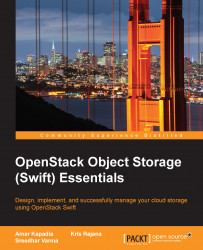This section describes how to obtain information about the containers present in an account.
Execute the following request:
swift --os-auth-token=token --os-storage-url= http://storage.vedams.com/v1/AUTH_8e43ee201cbc4b70bd8bb2f8ae10f025 list
The response is as follows:
cities countries
The following command shows you how to obtain the same container information using cURL. It shows that the account comprises of two containers and six objects.
Execute this request:
curl -X GET –i http://storage.vedams.com/v1/AUTH_8e43ee201cbc4b70bd8bb2f8ae10f025 -H 'X-Auth_token: token'
The response to the request is as follows:
HTTP/1.1 200 OK X-Account-Container-Count: 2 X-Account-Object-Count: 6 cities countries
Here, we see that the output has a header and a body, whereas in the previous example, we only had a header and no body in the output.