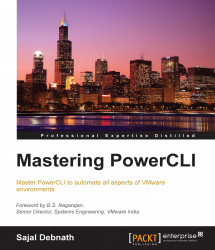Here, we will discuss how to create and manage resource pools in a vCenter environment. We can use the following cmdlets to manage resource pools:
Get-ResourcePoolMove-ResourcePoolNew-ResourcePoolRemove-ResourcePoolSet-ResourcePool
As the name suggests, Get-ResourcePool provides you the details of the existing resource pools. Since we have enabled DRS in Lab Cluster, a default resource pool is already created (a root resource pool). The following are the details of this pool with default values:

Next, we will create a new resource pool named Mgmt with the following characteristics:
It will be created under the default
Resourcesresource poolThe
CpuExpandableReservationparameter is set toTrueThe
CpuReservationMhzparameter is set to500The
CpuSharesLevelparameter is set toHighThe
MemExpandableReservationparameter is set toTrueThe
MemReservationGBparameter is set to 1The
MemSharesLevelparameter is set toHigh
In the following example, we have run the...