Overview of this book
Windows PowerShell 5.0 for .NET Developers is your self-start guide to performing automation using Windows PowerShell. This book will help you to understand the PowerShell syntax and grammar and will also teach you techniques to remove the rough edges of manual deployments. Packed with PowerShell scripts and sample C# codes to automate tasks, it also includes real-world scenarios such as administrating office servers to help you save time and perform deployments swiftly and efficiently.
The book begins with the Windows PowerShell basics, explores the significant features of Windows Management Framework 5.0, covers the basic concepts of Desired State Configuration and the importance of idempotent deployments.
By the end of the book, you will have a good understanding of Windows PowerShell’s features and will be able to automate your tasks and manage configuration effectively.
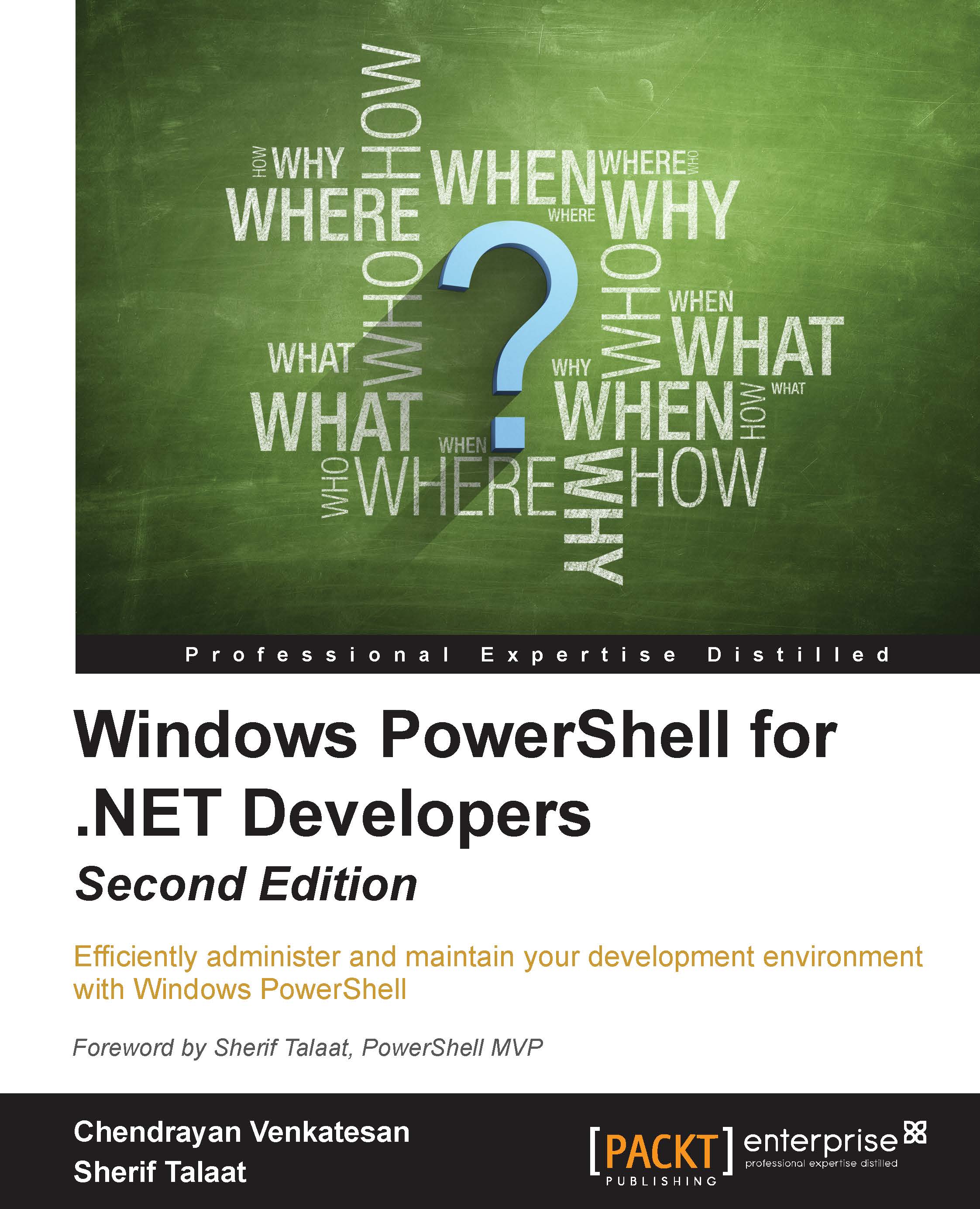
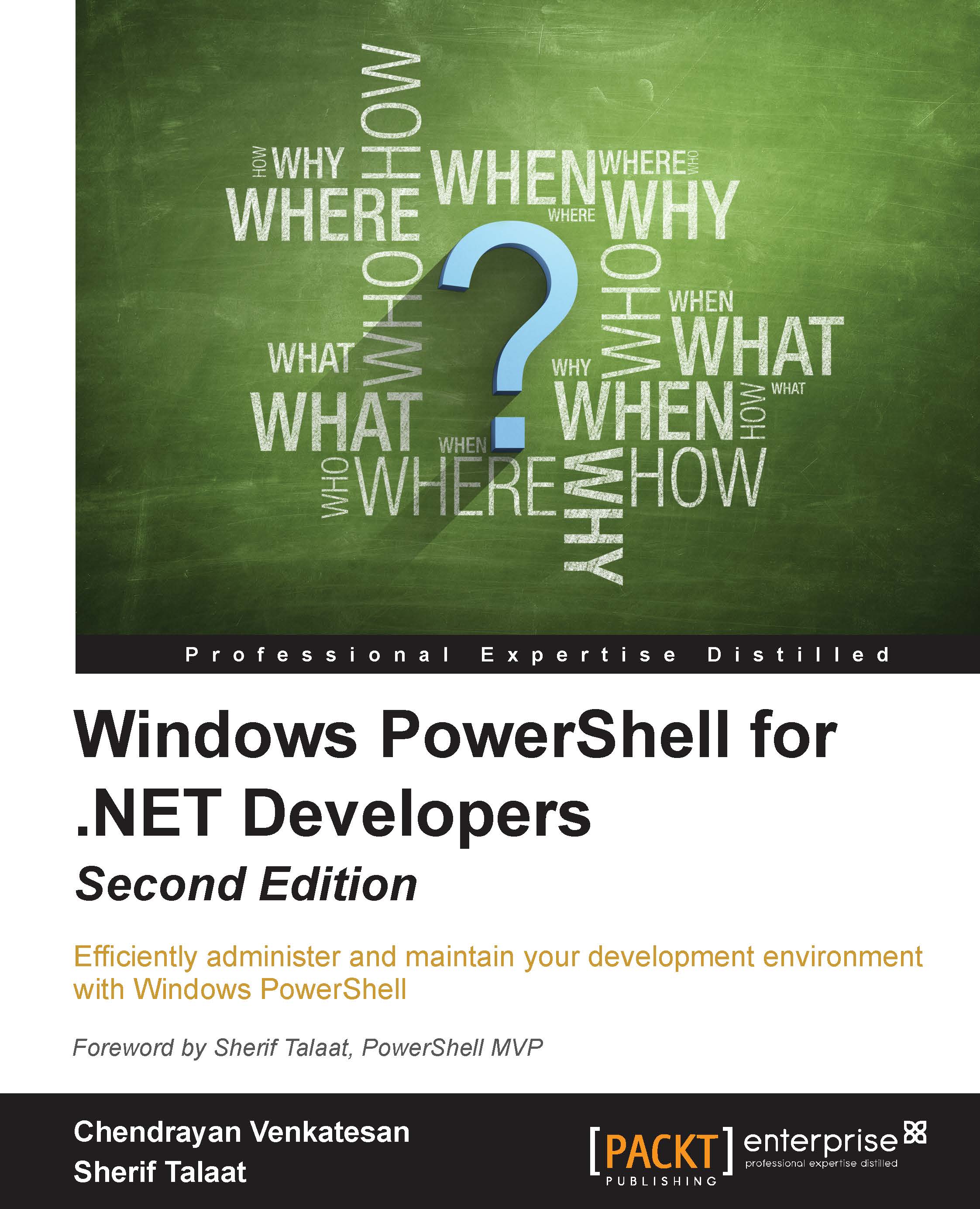
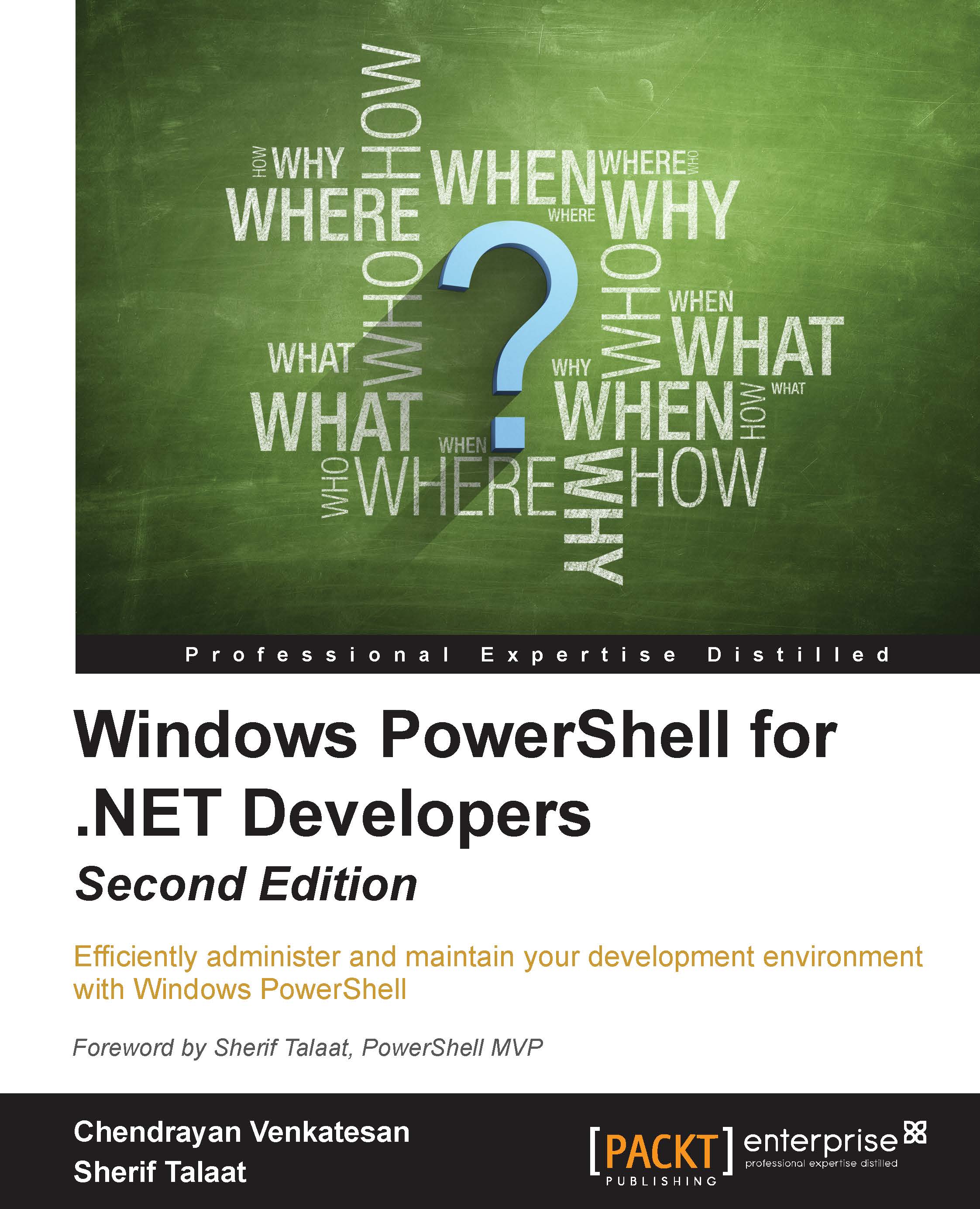
 Free Chapter
Free Chapter
