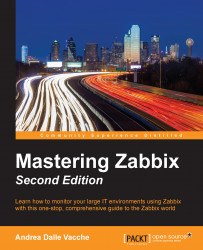In the previous section, we discussed adding custom URLs and introduced shortcuts to a screen section. Now it's time to go deep into screens. Screens are easy to generate and very intuitive to handle. Basically, a screen is a page that can display multiple Zabbix elements, such as graphs, maps, and text. One of the main differences between screens and maps is that in maps, you can place a lot of elements, but you can't, for instance, add a graph or the trigger status. They have two different targets. The screen can group all the elements that are common into a particular kind of server to have a complete picture of the situation.
To create a screen, you need to navigate to Configuration | Screen | Create. A form will appear, asking for the screen name and the initial size in terms of columns and rows. After this step, you need to come back inside the screen that you just created.
In this part of the configuration, you will probably notice that there...