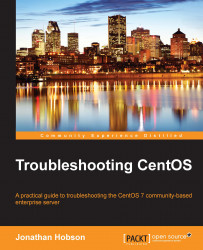Yum is one of the most widely used package management tools, but many administrators are unaware that it comes complete with a plugin system that can be used to extend its capabilities. It would be true to say that many of these plugins are installed by default, but as it is assumed you know nothing about the current system (which may often be the case for any troubleshooter), we will begin by installing the yum-skip-broken set of packages.
So, let' s start by typing the following command:
# yum install yum-skip-broken
Having done this (and confirmed that this set of packages is now available to the system), we can now use the --skip-broken plugin to approach any situation in which you want to update or upgrade a certain package, which is refused due to a report of broken dependencies.
To do this, a combination of the following commands can be used:
# yum update --skip-broken && yum upgrade --skip-broken
Of course, you can simplify the above command to suit your own...