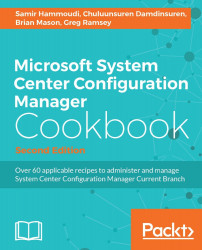Microsoft's System Center Configuration Manager Current Branch (CM CB) is arguably the most complex (and feature rich) offering of the System Center suite. CM administrators must be proficient in a variety of technologies in order to effectively design and operate a CM hierarchy. The list of technologies that CM touches is almost overwhelming, for example, SQL, IIS, MDT, WSUS, WMI, PXE, SSRS, workstation and server operating systems, networking, and more. It should come as no surprise then that CM admins have built themselves a strong network of support. Forums such as Microsoft TechNet and myITforum are daily filled with questions and answers. There are local user groups, online webcasts, and conferences held routinely for admins to learn and share their trials and tribulations.
We often hear of an Exchange or Active Directory admin suddenly getting the CM dropped in his lap from the boss. There is little time to sink or swim. By giving quick recipes to get things done, readers can get things going (or keep them running) to buy time to better learn the product. This book does not spend time going into why CM does things the way it does, nor does it go into deep details as admins too often don't have the time for that. There are also other Configuration Manager 2007/2012 (CM07/CM12) admins who don't want to spend time reading bible-sized books on CM CB. They know an old version of CM very well and just need a quick guide to get them up to speed. Therefore, this book is aimed at getting admins up to speed fast with CM CB.
This book will get the reader up to a working knowledge of the product. For example, we cover Operating System Deployment (OSD) far enough for the reader to create a Windows 10 image and deploy it. Real world finesse will come only with time, but that cannot begin until the reader picks up the terminology and fundamentals. This book should remove that feeling of being overwhelmed by putting the reader straight to work with step by step recipes. Once the reader has actually tried a recipe, the topic will seem less intimidating. By using these recipes, the reader will gain the fundamentals of site administration, reporting, software distribution and patching, and client management.
Chapter 1, Designing a System Center Configuration Manager Infrastructure, covers ways to reduce the drag on primary sites to help keep you on just one site if possible such as installing SQL to be as efficient as possible and how to offload roles.
Chapter 2, Deploying Windows 10 with Operating System Deployment, shows you how to create an image and deploy it, taking into consideration the need to manage drivers or migrate user data.
Chapter 3, Deploying Applications and Software Updates, covers applications, patching and upgrades, monitoring deployments, and use of the new Software Center and Application Catalog.
Chapter 4, Managing Compliance Settings, covers how to create configuration items, put them into baselines and deploy them, and then monitor computers for compliance to those baselines with e-mailed drift reports.
Chapter 5, Managing Mobile Devices using Configuration Manager with Microsoft Intune, details ways to manage mobile devices by taking advantage of the MDM solution called Microsoft Intune that can be integrated with CM to offer a unique single pane of glass to manage both desktop and mobile devices.
Chapter 6, Managing Sites, details ways to configure and manage sites, set up discovery tasks to find systems, and explains how to set up security roles and scopes for other admins.
Chapter 7, Managing Clients, covers installation and upgrade of the CM client on systems, how to manage and monitor health of that client, and how to manage power on those clients.
Chapter 8, Managing Inventory, details the set up and usage of the various inventory methods of CM as well as metering of software usage.
Chapter 9, Managing Reports and Queries, walks you through Reporting Services installation, building queries for reports, and editing and creating reports.
Readers with experience in CM07 or CM12 will get up to speed sooner, but it isn't a requirement. However, experience is needed in the following areas:
Installing server features
Installing Windows operating systems, and installing programs (for example, what is an MSI?)
Finding Windows event logs
Navigating to an IP or UNC, HTTP versus HTTPS, and so on
You might also want to get a mobile device (Android or iOS) if you are interested in testing the mobile device management features offered by CM CB and Microsoft Intune.
This book is for administrators who need to get up to speed quickly with CM CB. Readers are given how-to steps without all the fat and fluff. Need to get SQL and CM installed right away? This book has recipes for design considerations. Need to just get a Windows 10 deployment started right now? There is an entire chapter dedicated to that. Need to set up a security drift report for your boss? There is a chapter for that as well. All the main features of CM have recipes written as concisely as possible to give the reader a quick start.
In this book, you will find several headings that appear frequently (Getting ready, How to do it, How it works, There's more, and See also).
To give clear instructions on how to complete a recipe, we use these sections as follows:
This section tells you what to expect in the recipe, and describes how to set up any software or any preliminary settings required for the recipe.
This section usually consists of a detailed explanation of what happened in the previous section.
This section consists of additional information about the recipe in order to make the reader more knowledgeable about the recipe.
In this book, you will find a number of text styles that distinguish between different kinds of information. Here are some examples of these styles and an explanation of their meaning.
Code words in text, database table names, folder names, filenames, file extensions, pathnames, dummy URLs, user input, and Twitter handles are shown as follows: "You could manually create your own reference build, Sysprep, and capture it to a .wim file."
A block of code is set as follows:
PCUSOURCE=\\Server\Share\SQLServicePackX CUSOURCE=\\Server\Share\SQLCUX
Any command-line input or output is written as follows:
Setup.exe /CONFIGURATIONFILE=cmsqlconfig.ini
New terms and important words are shown in bold. Words that you see on the screen, for example, in menus or dialog boxes, appear in the text like this: "Change the properties of the Rebuild Indexes task to be enabled to Weekly."
Feedback from our readers is always welcome. Let us know what you think about this book-what you liked or disliked. Reader feedback is important for us as it helps us develop titles that you will really get the most out of.
To send us general feedback, simply e-mail [email protected], and mention the book's title in the subject of your message.
If there is a topic that you have expertise in and you are interested in either writing or contributing to a book, see our author guide at www.packtpub.com/authors .
Now that you are the proud owner of a Packt book, we have a number of things to help you to get the most from your purchase.
Although we have taken every care to ensure the accuracy of our content, mistakes do happen. If you find a mistake in one of our books-maybe a mistake in the text or the code-we would be grateful if you could report this to us. By doing so, you can save other readers from frustration and help us improve subsequent versions of this book. If you find any errata, please report them by visiting http://www.packtpub.com/submit-errata, selecting your book, clicking on the Errata Submission Form link, and entering the details of your errata. Once your errata are verified, your submission will be accepted and the errata will be uploaded to our website or added to any list of existing errata under the Errata section of that title.
To view the previously submitted errata, go to https://www.packtpub.com/books/content/support and enter the name of the book in the search field. The required information will appear under the Errata section.
Piracy of copyrighted material on the Internet is an ongoing problem across all media. At Packt, we take the protection of our copyright and licenses very seriously. If you come across any illegal copies of our works in any form on the Internet, please provide us with the location address or website name immediately so that we can pursue a remedy.
Please contact us at [email protected] with a link to the suspected pirated material.
We appreciate your help in protecting our authors and our ability to bring you valuable content.
If you have a problem with any aspect of this book, you can contact us at [email protected], and we will do our best to address the problem.