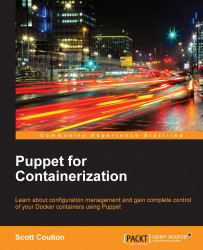This book teaches you how to take advantage of the new benefits of containerization systems such as Docker, Kubernetes, Docker Swarm, and Docker UCP, without losing the panoptical power of proper configuration management. You will learn to integrate your containerized applications and modules with your Puppet workflow.
Chapter 1, Installing Docker with Puppet, covers how to create a development environment with Docker using Puppet. We will look at how to install Vagrant and VirtualBox. Then, we will look at Puppet Forge and how to search for modules and their dependencies. We will briefly touch upon r10k to be our transport mechanism from the Puppet Forge to our environment. Then, we build our environment with Puppet.
Chapter 2, Working with Docker Hub, covers a lot about the Docker Hub ecosystem: what are official images, how automated builds work, and of course, working with images in three different ways.
Chapter 3, Building a Single Container Application, contains our first Puppet module to create a Docker container. In this chapter, we will look at writing rspec-puppet unit tests to make sure that our module does what it's meant to do. We will know how to map our Puppet module dependencies with our metadata.json and fixtures.yml files.
Chapter 4, Building Multicontainer Applications, introduces Docker Compose. We will look at the docker-compose .yaml file construct. We will then take that knowledge and create a Puppet template (.erb file) and wrap that into a module. We will also touch on the Docker Compose functionality that will let us scale containers.
Chapter 5, Configuring Service Discovery and Docker Networking, introduces two very important topics when working with containers. First, we will look at service discovery, what it is, why do we need it, and lastly, the different types of service discovery.
Chapter 6, Multinode Applications, introduces all the skills that you've learned in the book so far. We are really going to step it up a notch. In this chapter, we are going to deploy four servers, and we are going to look at how to Consul cluster. In this chapter, we are going to look at the two ways to network our containers. Firstly, using the stand host IP network, that our Consul cluster will communicate on. We will also install the ELK (Elasticsearch, Logstash, and Kibana) stack.
Chapter 7, Container Schedulers, covers container schedulers such as Docker Swarm and Kubernetes. Then, we will build a dev environment containing four servers, three cluster nodes, and a master. We will also build a Docker network and service discovery framework.
Chapter 8, Logging, Monitoring, and Recovery Techniques, will take the environment that we created in the last chapter and add monitoring, logging, and recovery techniques to it. This will make our applications robust and ready for production.
Chapter 9, Best Practices for the Real World, focuses more on the best practices for deploying Puppet itself within a containerized environment using all the new skills that you learned in the previous chapters. By the end of this journey, readers will be able to master Puppet and Docker and apply them in the real world.
For this book we need Intel i5 or above, 8 GB of ram (16 preferable), 50 GB of free disk space, and any OS that can run Vagrant.
This book is designed for system administrators who are looking to explore containerization. Intermediate experience and expertise of Puppet is presumed.
In this book, you will find a number of text styles that distinguish between different kinds of information. Here are some examples of these styles and an explanation of their meaning.
Code words in text, database table names, folder names, filenames, file extensions, pathnames, dummy URLs, user input, and Twitter handles are shown as follows: "The other change that we have made to the servers.yaml file is we have added entries to the /etc/hosts directory."
Any command-line input or output is written as follows:
command: -server --client 0.0.0.0 --advertise <%= @consul_advertise %> -bootstrap-expect <%= @consul_bootstrap_expect %>
New terms and important words are shown in bold. Words that you see on the screen, for example, in menus or dialog boxes, appear in the text like this: "The next thing we need to do is click on the Create button."
Feedback from our readers is always welcome. Let us know what you think about this book—what you liked or disliked. Reader feedback is important for us as it helps us develop titles that you will really get the most out of.
To send us general feedback, simply e-mail <[email protected]>, and mention the book's title in the subject of your message.
If there is a topic that you have expertise in and you are interested in either writing or contributing to a book, see our author guide at www.packtpub.com/authors.
Now that you are the proud owner of a Packt book, we have a number of things to help you to get the most from your purchase.
You can download the example code files for this book from your account at http://www.packtpub.com. If you purchased this book elsewhere, you can visit http://www.packtpub.com/support and register to have the files e-mailed directly to you.
You can download the code files by following these steps:
Log in or register to our website using your e-mail address and password.
Hover the mouse pointer on the SUPPORT tab at the top.
Click on Code Downloads & Errata.
Enter the name of the book in the Search box.
Select the book for which you're looking to download the code files.
Choose from the drop-down menu where you purchased this book from.
Click on Code Download.
Once the file is downloaded, please make sure that you unzip or extract the folder using the latest version of:
WinRAR / 7-Zip for Windows
Zipeg / iZip / UnRarX for Mac
7-Zip / PeaZip for Linux
We also provide you with a PDF file that has color images of the screenshots/diagrams used in this book. The color images will help you better understand the changes in the output. You can download this file from http://www.packtpub.com/sites/default/files/downloads/PuppetforContainerization_ColorImages.pdf.
Although we have taken every care to ensure the accuracy of our content, mistakes do happen. If you find a mistake in one of our books—maybe a mistake in the text or the code—we would be grateful if you could report this to us. By doing so, you can save other readers from frustration and help us improve subsequent versions of this book. If you find any errata, please report them by visiting http://www.packtpub.com/submit-errata, selecting your book, clicking on the Errata Submission Form link, and entering the details of your errata. Once your errata are verified, your submission will be accepted and the errata will be uploaded to our website or added to any list of existing errata under the Errata section of that title.
To view the previously submitted errata, go to https://www.packtpub.com/books/content/support and enter the name of the book in the search field. The required information will appear under the Errata section.
Piracy of copyrighted material on the Internet is an ongoing problem across all media. At Packt, we take the protection of our copyright and licenses very seriously. If you come across any illegal copies of our works in any form on the Internet, please provide us with the location address or website name immediately so that we can pursue a remedy.
Please contact us at <[email protected]> with a link to the suspected pirated material.
We appreciate your help in protecting our authors and our ability to bring you valuable content.
If you have a problem with any aspect of this book, you can contact us at <[email protected]>, and we will do our best to address the problem.