At what point do you need to decide whether your brand new server is going to be a Server Core, or a full Desktop Experience version with the traditional Windows graphical interface? It would be common sense to make this decision during the operating system installation process, right? Where you choose from the DVD installer which version of the OS you are putting into place? You are exactly right, except that in previous versions of Windows Server we had the capability to switch a live server back and forth between the two modes. If you had a full graphical version of a server running and wanted to change it over to a Server Core to get some enhanced security benefits, you could run a command and do just that. And the same is true in reverse; if you were running a Server Core and couldn't figure out how to configure something from the command interface, you could run another command which would change it over into the GUI version of...
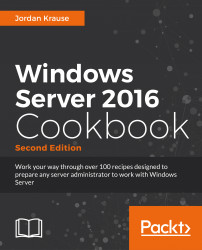
Windows Server 2016 Cookbook
By :
Windows Server 2016 Cookbook
By:
Overview of this book
This hands-on Cookbook is stuffed full of practical recipes that will help you handle the essential administrative tasks in Windows Server 2016. You’ll start by familiarizing yourself with the look and feel of Windows Server 2016, and will then learn how to navigate through some daily tasks using the graphical interface. You will see how to compose optimal Group Policies and facilitate task automation with PowerShell 5.0 scripting. We will also take a look at the functions available to provide remote network access to your traveling users, and explore the much anticipated Nano Server and Hyper-V built-in integration support that is brand new in Windows Server 2016.
By the end of this book, you will know how to take your Windows Server 2016-powered server and turn it into any common infrastructure role that might be required in your company.
Table of Contents (18 chapters)
Windows Server 2016 Cookbook
Credits
About the Author
About the Reviewer
www.PacktPub.com
Preface
 Free Chapter
Free Chapter
Learning the Interface
Core Infrastructure Tasks
Security and Networking
Working with Certificates
Internet Information Services
Remote Access
Remote Desktop Services
Monitoring and Backup
Group Policy
File Services and Data Control
Nano Server and Server Core
Customer Reviews

