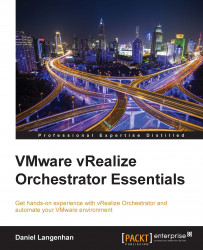There are some special properties of the VMware Server plug-in (the plug-in that starts with VC: ) We will have a quick look at them now.
This setting lets you define a certain start point for your searches. For example, if you choose an ESXi cluster as the root element, then a user can only select objects under this cluster. To use the root element, you need to link an action or a variable to this property. The following is an example:

The select value as property has three choices—Tree, List, and Dropdown. This property makes it easier to manage what the input of an object looks like. The Select value as behaves differently, depending on the object type and client implementation. In the following screenshot, the dropdown for the VC:VirtualMachine selection is shown as a list: