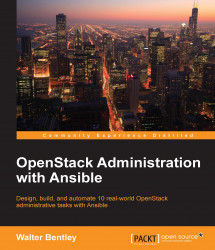Let's jump right into examining the roles we created.
The completed role and file named main.yml located in the install-docker/tasks directory looks similar to this:
---
- name: Install additional packages
apt: name={{item}} state=present
with_items:
- git
- wget
- name: Pull down and install Docker packages
shell: chdir=/opt wget -qO- https://get.docker.com/ | sh
- name: Verify the Docker install
command: docker run hello-world
- name: Add Nova user to Docker group
command: usermod -aGdocker novaThe completed role and file named main.yml located in the nova-docker/tasks directory looks as follows:
--- - name: Pull down nova-docker package command: chdir=/opt git clone http://github.com/stackforge/nova-docker.git - name: Check out nova-docker branch pre-i18n command: chdir=/opt/nova-dockergit checkout -b pre-i18n d1ad84793b7f2182de04df8a5323d6928af672ca - name: Install nova-docker package command: chdir=/opt/nova-docker pip install