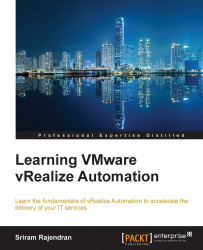DynamicOps originated at Credit Suisse. Its software was initially developed at Credit Suisse's Global Research and Development Group in 2005 to help the company address the operational and governance challenges of rolling out virtualization technology. In 2008, after having deployed and used the software to manage thousands of its virtual machines, Credit Suisse decided to form a company based on the technology to form a new company—DynamicOps. Operations Virtualization is a foundational technology for DynamicOps' cloud offerings. Operations Virtualization is an abstraction layer between the multiple management systems that make up a cloud infrastructure and their consumers. It allows IT staff to apply management to the layers below without the layers above needing to know how or why. Later in July 2012, DynamicOps was acquired by VMware and the product was renamed to vCenter Automation Center (vCAC). With version 6.2 of vCAC, the product has been renamed to vRealize Automation (vRA) to align with their new strategies.
If there's one thing people should know about vRA, it's that it enables customers of any knowledge level to consume the cloud resources you give them access to. At the end of the day, customers don't care where a machine gets spun up as long as it's fast and it will do what they want. That means there's an approval in the request process, but then it goes off to one of the many hypervisor or cloud vendors we support. Imagine not having to put your cloud admins to work to build VMs daily, while at the same time they are getting deprovisioned automatically so that you don't have to buy hardware as often—that's the goal: ease of use for the customer, cost savings for the organization.
Today, the main value that vRA adds is the ability to manage and automate multiple cloud management tools (vSphere, RHEL KVM, AWS, and so on) as well as provision to physical hardware (through UCS, iDRAC, and iLO) to build manageable hybrid cloud, private cloud, virtual desktop, and platform as a service environments. That's a pretty large feat in itself, and you can bet that there are plans to add even more value to this product as it further integrates into the VMware suite of products.
Chapter 1, vRealize Automation and the Deconstruction of Components, intends to refresh your understanding with a succinct introduction to the vRealize automation architecture, and it depicts the high level details of every component involved.
Chapter 2, Distributed Installation Using Custom Certificates, implements and configures distributed architecture with custom certificates, which is a formidable task. While many blogs and official documentation talk about default installation, this chapter has the step-by-step illustrative recipe that will make it easy to follow and help you install and configure vRealize automation quickly and with a much better understanding.
Chapter 3, Functional Validation – Phase 1 and Installing Secondary Nodes, continues to install the remaining components in the distributed architecture; it will be worthwhile only if the installed components function out of the box. Once the setup is corroborated to be functional, we will advance and complete the installation.
Chapter 4, Configuring a Guest OS for vRealize Automation vSphere Blueprints, explains that the vRA blueprint can be created for different endpoints; this chapter will focus on the blueprint for the vSphere endpoint. Before we configure a blueprint for the vSphere endpoint, the vCenter-based templates need to go through a few configuration procedures. This is important for a successful deployment of the catalog items.
Chapter 5, Functional Validation – Phase 2 and Zero to VM Provisioning, spends time checking whether the setup is working as expected. While we deploy a service catalog item from the self-service user portal, we will discover the several stages of catalog deployment.
Chapter 6, Testing Failover Scenarios for vRealize Automation Components, explains that the job is not yet done once the installation and functional verification are successful. We'll spend time checking the failover scenarios for various components in this chapter.
Chapter 7, vRealize Orchestrator in High Availability via the NSX Load Balancer, focuses on the central topic of discussion in this chapter, which is the high availability configuration via NSX load balancer for vRealize Orchestrator. The Orchestrator cluster provides not only high availability, but also load balancing when configured with NSX or other third-party load balancer. We will delve into this in depth.
Chapter 8, The Power of Advanced Service Designer (ASD), provides the ability for service architects to create advanced services and publish them as catalog items. This provides the ability to create XaaS or Anything as a Service using VMware vRealize Orchestrator.
This book covers a lot of ground and discusses the interactions with a lot of infrastructure services such as AD, DNS, Microsoft SQL Server, vSphere Infrastructure, NSX, vRealize Automation, and vRealize Orchestrator.
The bill of materials used in this book are, Windows 2012 AD, MS SQL 2008, vSphere 5.5 infrastructure, NSX 6.2 OVF, vRealize Automation 6.2 OVF, and Orchestrator 6.0 OVF. Also, you will need Windows 2008/2012 or a Linux distro of your choice (supported) for creating blueprints.
This book is for anyone who wants to start their journey with vRealize Automation. It is your one-stop instruction guide to installing and configuring a distributed setup using NSX load balancer. Regardless of whether or not you have used vRealize Automation before, following the steps provided in each chapter will get you started with the product.
In this book, you will find a number of text styles that distinguish between different kinds of information. Here are some examples of these styles and an explanation of their meaning.
Code words in text, database table names, folder names, filenames, file extensions, pathnames, dummy URLs, user input, and Twitter handles are shown as follows: "Log in to the publishing tenant portal (https://CAFE.PKCt.LOCAL/vcac/org/Publishing) as infrastructure administrator ([email protected])."
Any command-line input or output is written as follows:
Listing queues... Error: unable to connect to node rabbit@localhost: nodedown
New terms and important words are shown in bold. Words that you see on the screen, for example, in menus or dialog boxes, appear in the text like this: "Navigate to Infrastructure | Monitoring | Distributed Execution Status."
Feedback from our readers is always welcome. Let us know what you think about this book—what you liked or disliked. Reader feedback is important for us as it helps us develop titles that you will really get the most out of.
To send us general feedback, simply e-mail <[email protected]>, and mention the book's title in the subject of your message.
If there is a topic that you have expertise in and you are interested in either writing or contributing to a book, see our author guide at www.packtpub.com/authors.
Now that you are the proud owner of a Packt book, we have a number of things to help you to get the most from your purchase.
You can download the example code files from your account at http://www.packtpub.com for all the Packt Publishing books you have purchased. If you purchased this book elsewhere, you can visit http://www.packtpub.com/support and register to have the files e-mailed directly to you.
We also provide you with a PDF file that has color images of the screenshots/diagrams used in this book. The color images will help you better understand the changes in the output. You can download this file from http://www.packtpub.com/sites/default/files/downloads/LearningVMwarevRealizeAutomation_ColorImages.pdf.
Although we have taken every care to ensure the accuracy of our content, mistakes do happen. If you find a mistake in one of our books—maybe a mistake in the text or the code—we would be grateful if you could report this to us. By doing so, you can save other readers from frustration and help us improve subsequent versions of this book. If you find any errata, please report them by visiting http://www.packtpub.com/submit-errata, selecting your book, clicking on the Errata Submission Form link, and entering the details of your errata. Once your errata are verified, your submission will be accepted and the errata will be uploaded to our website or added to any list of existing errata under the Errata section of that title.
To view the previously submitted errata, go to https://www.packtpub.com/books/content/support and enter the name of the book in the search field. The required information will appear under the Errata section.
Piracy of copyrighted material on the Internet is an ongoing problem across all media. At Packt, we take the protection of our copyright and licenses very seriously. If you come across any illegal copies of our works in any form on the Internet, please provide us with the location address or website name immediately so that we can pursue a remedy.
Please contact us at <[email protected]> with a link to the suspected pirated material.
We appreciate your help in protecting our authors and our ability to bring you valuable content.
If you have a problem with any aspect of this book, you can contact us at <[email protected]>, and we will do our best to address the problem.