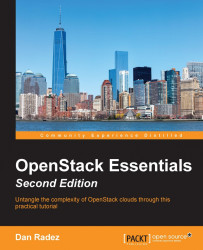Up until now, we have just seen data points flowing through our screen that may or may not be very useful to us. Wouldn't it be nice to make something visual to help display this data? There are plenty of options that could be used to plot this data. As an example, let's take a quick look at gnuplot, which is a command-line program that is packaged with most modern Linux distributions. This book has been using Fedora; to install gnuplot, simply yum install it:
undercloud# yum install -y gnuplot
There are options that need to be fed into gnuplot to tell it how to render the graph that it creates. Let's use a configuration file that will be passed to gnuplot. Put the following content into a file. I'm going to name mine memory.cfg because I will plot the memory usage that's already been aggregated by the Ceilometer statistics command:
#memory.conf set terminal png truecolor set output "memory.png" set autoscale set xdata time set timefmt '%Y-%m-%dT%H:%M:%S' set style data...