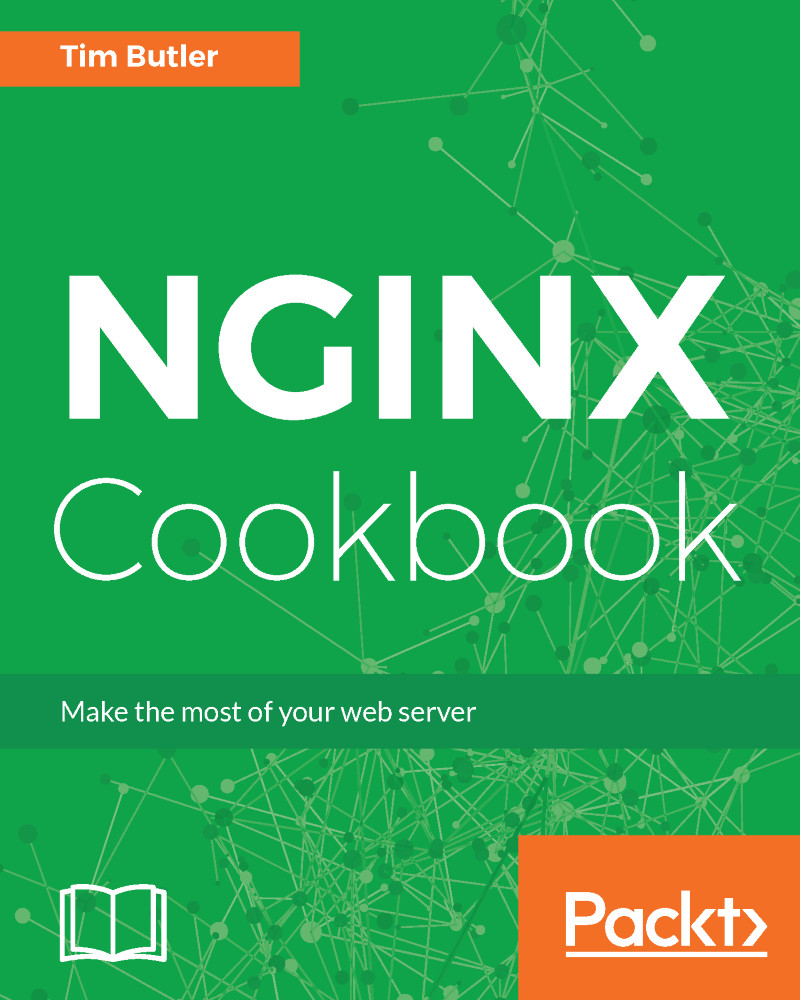Overview of this book
NGINX Cookbook covers the basics of configuring NGINX as a web server for use with common web frameworks such as WordPress and Ruby on Rails, through to utilization as a reverse proxy. Designed as a go-to reference guide, this book will give you practical answers based on real-world deployments to get you up and running quickly.
Recipes have also been provided for multiple SSL configurations, different logging scenarios, practical rewrites, and multiple load balancing scenarios. Advanced topics include covering bandwidth management, Docker container usage, performance tuning, OpenResty, and the NGINX Plus commercial features.
By the time you've read this book, you will be able to adapt and use a wide variety of NGINX implementations to solve any problems you have.