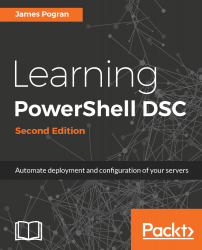DSC resources are PowerShell modules that contain both the schema and implementation to determine and set the target node state. The schema is defined in MOF files, and the implementation code is defined in PowerShell script modules. Beginning with PowerShell V5, DSC resources can also be implemented using only PowerShell script files.
This is all well and good for a definition, but we are getting ahead of ourselves. At its simplest definition, a DSC resource is a PowerShell script that can be run against a target node that only changes the system state when it differs from the desired state. Schema MOFs and module folders aside, the core of a DSC resource is the idempotent code that determines the state of the target node and adjusts it until it is in line with what is expected. This code is implemented in PowerShell, so you're already familiar with...