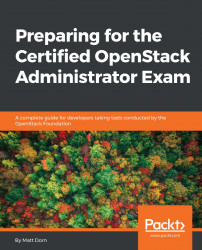- Launch the VirtualBox application.
- From the VirtualBox menu bar, select Preferences.
- From the VirtualBox Preferences menu, select the Network icon.
- Verify that Host-only Networks is highlighted.
Configuring VirtualBox networking
Mac/Linux
- If you can see vboxnet0 on the list, highlight and click on the tool icon.
- If you do not see vboxnet0, click on the + icon. Next, highlight and click on the tool icon. Click on OK to save your settings. See Figure 2.3.

Figure 2.3: Adding the vboxnet0 host-only network to VirtualBox on Mac or Linux
Windows
- If you can see VirtualBox...