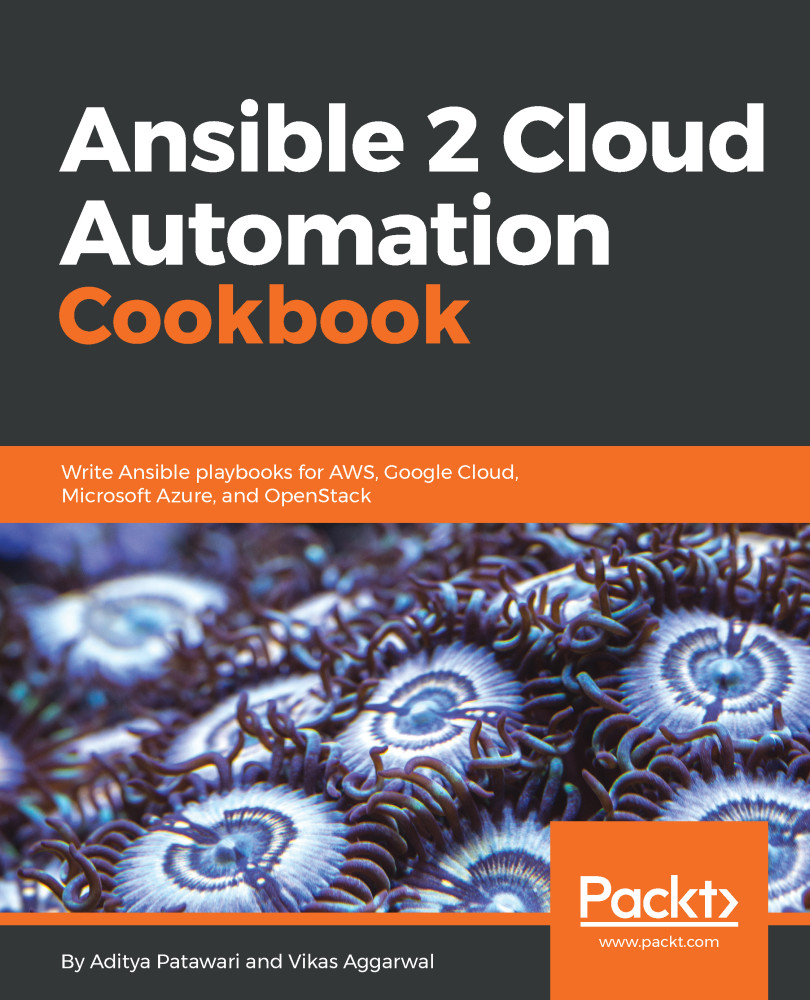So far, we have seen a few simple operations performed using Ansible Tower. Let's now start using Ansible Tower in a real-life situation.
Note that our license will only let us manage up to 10 hosts. If our AWS account has more than 10 hosts, the inventory script will fail. If we want to manage more than 10 hosts, we should upgrade our license.