-
Book Overview & Buying
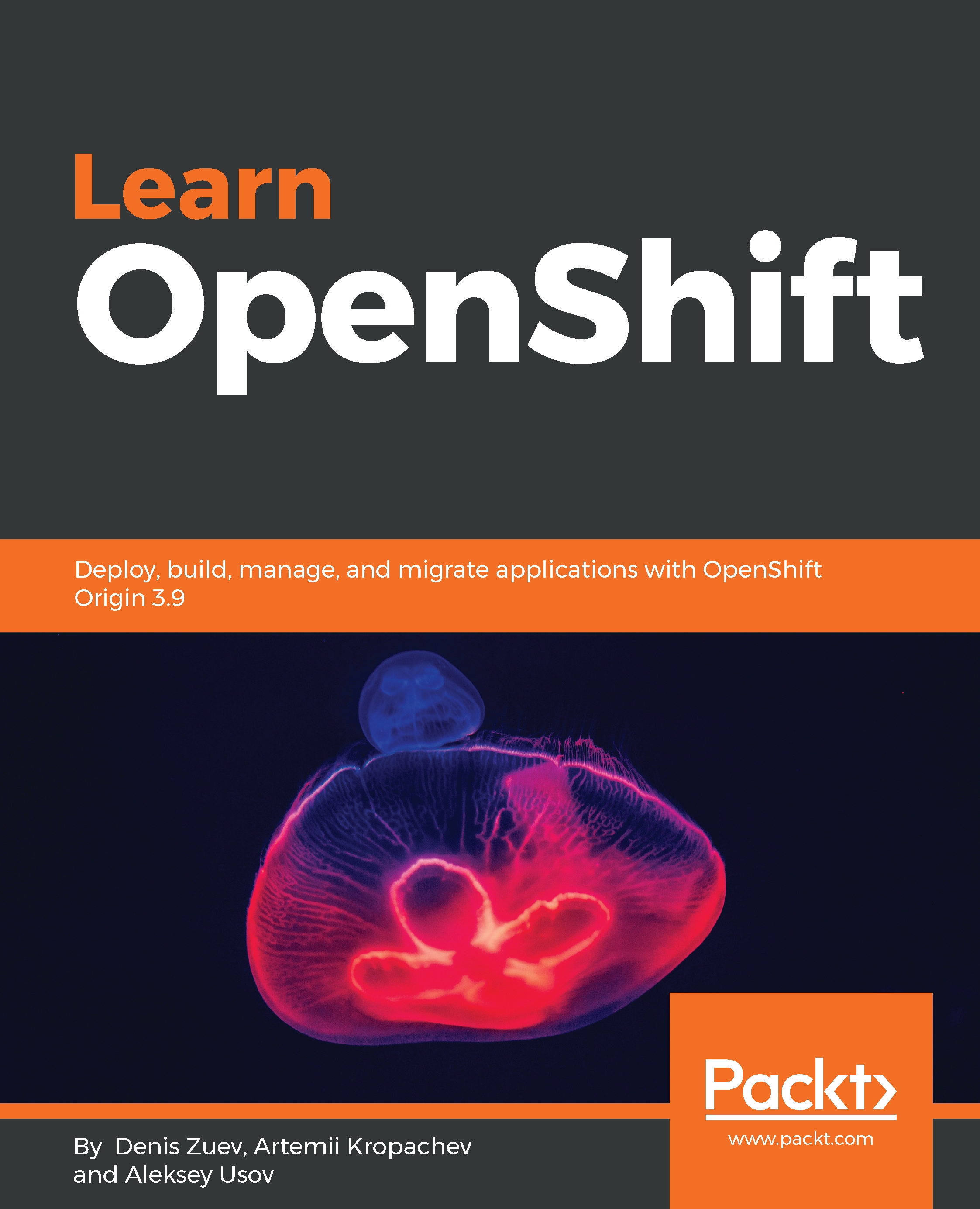
-
Table Of Contents
-
Feedback & Rating
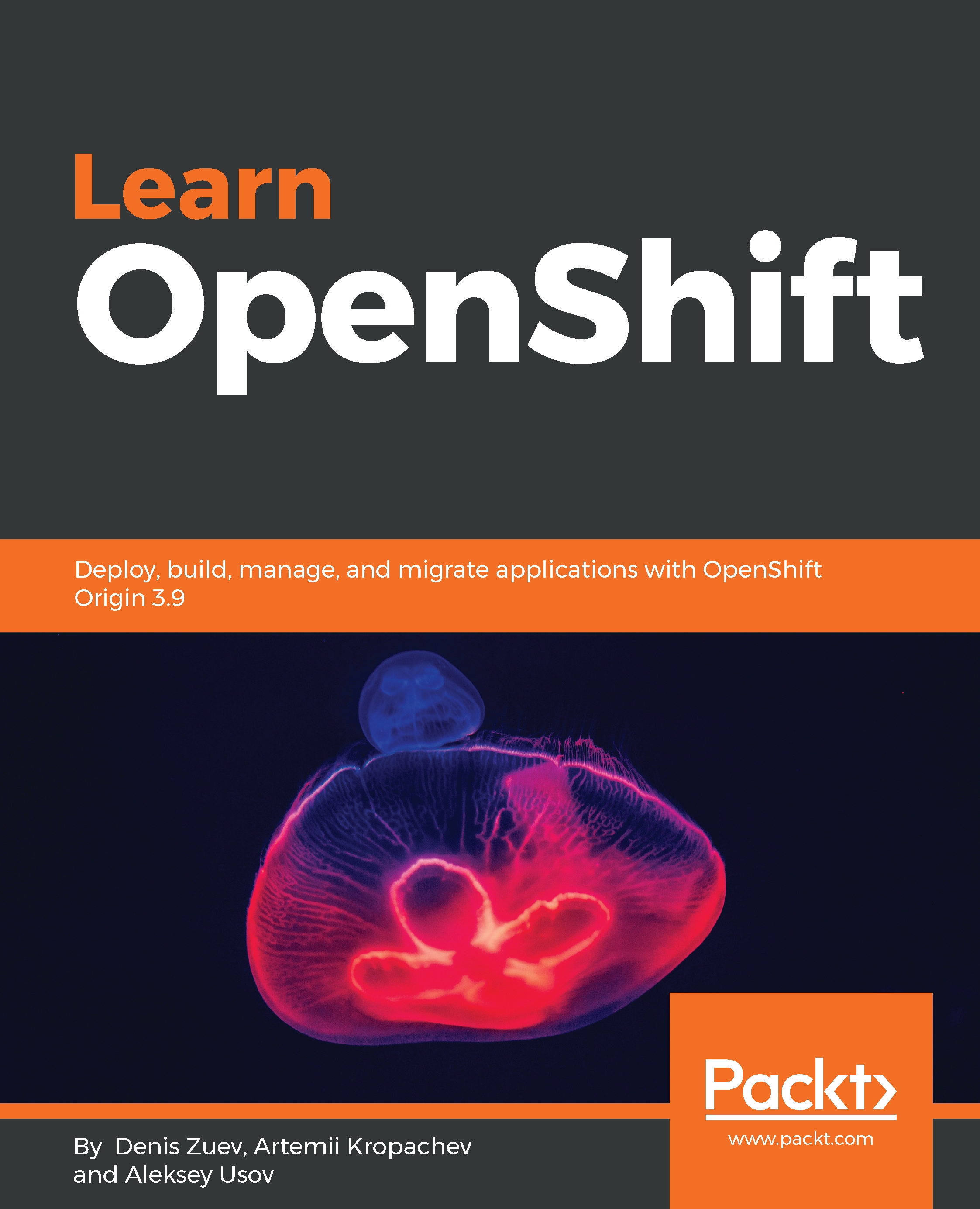
Learn OpenShift
By :
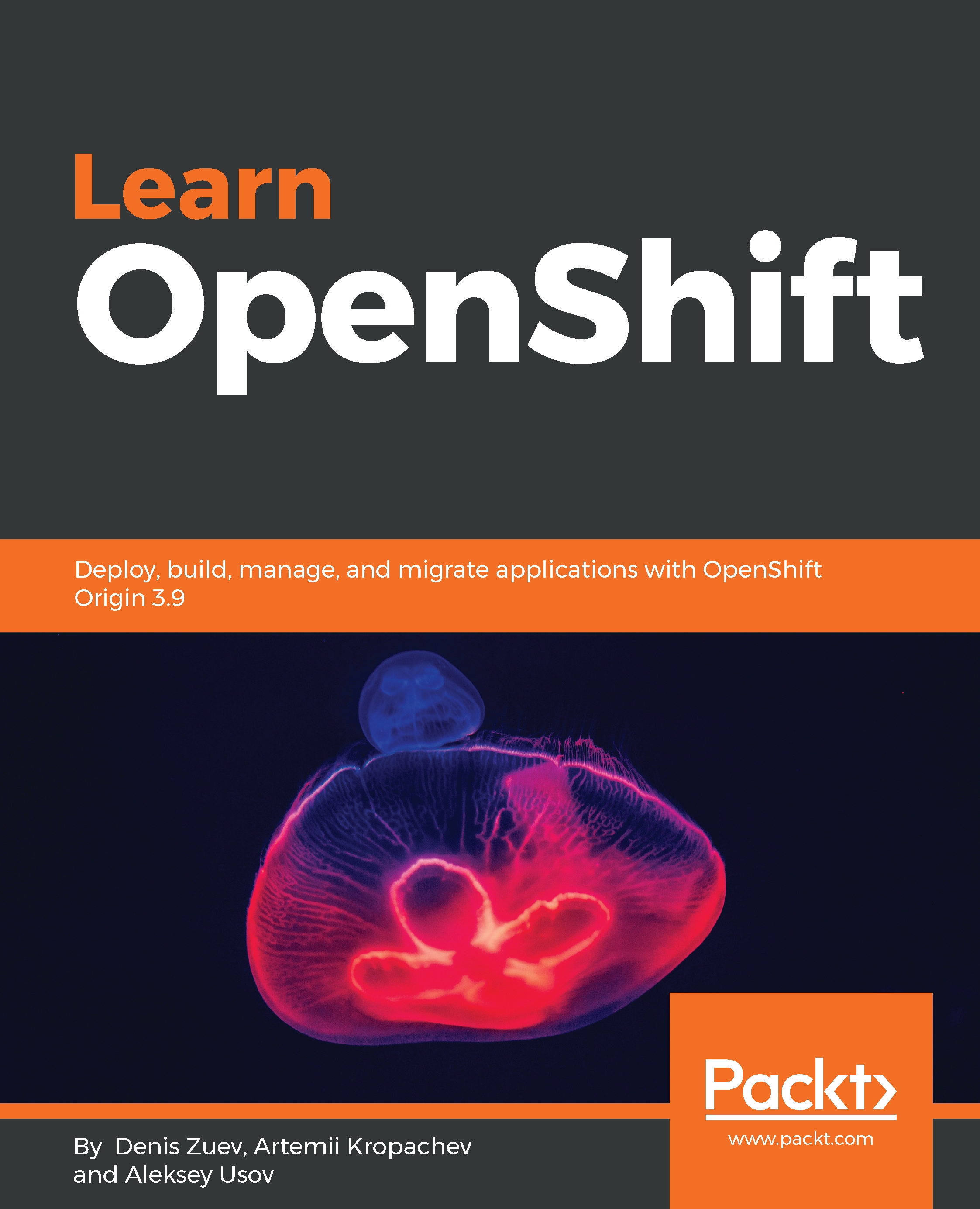
Learn OpenShift
By:
Overview of this book
Docker containers transform application delivery technologies to make them faster and more reproducible, and to reduce the amount of time wasted on configuration. Managing Docker containers in the multi-node or multi-datacenter environment is a big challenge, which is why container management platforms are required. OpenShift is a new generation of container management platforms built on top of both Docker and Kubernetes. It brings additional functionality to the table, something that is lacking in Kubernetes. This new functionality significantly helps software development teams to bring software development processes to a whole new level.
In this book, we’ll start by explaining the container architecture, Docker, and CRI-O overviews. Then, we'll look at container orchestration and Kubernetes. We’ll cover OpenShift installation, and its basic and advanced components. Moving on, we’ll deep dive into concepts such as deploying application OpenShift. You’ll learn how to set up an end-to-end delivery pipeline while working with applications in OpenShift as a developer or DevOps. Finally, you’ll discover how to properly design OpenShift in production environments.
This book gives you hands-on experience of designing, building, and operating OpenShift Origin 3.9, as well as building new applications or migrating existing applications to OpenShift.
Table of Contents (24 chapters)
Preface
 Free Chapter
Free Chapter
Containers and Docker Overview
Kubernetes Overview
CRI-O Overview
OpenShift Overview
Building an OpenShift Lab
OpenShift Installation
Managing Persistent Storage
Core OpenShift Concepts
Advanced OpenShift Concepts
Security in OpenShift
Managing OpenShift Networking
Deploying Simple Applications in OpenShift
Deploying Multi-Tier Applications Using Templates
Building Application Images from Dockerfile
Building PHP Applications from Source Code
Building a Multi-Tier Application from Source Code
CI/CD Pipelines in OpenShift
OpenShift HA Architecture Overview
OpenShift HA Design for Single and Multiple DCs
Network Design for OpenShift HA
What is New in OpenShift 3.9?
Assessments
Other Books You May Enjoy
Customer Reviews

