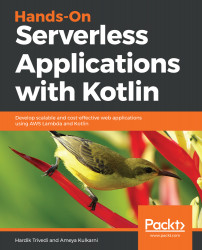This book focuses more on practical aspects than it does on theoretical ones. In each chapter, you will see a perfect blend of theory and practice. This book will explain each and every necessary step and line of code with screen captures, code snippets, and other practical examples. By the end of the book, you will have a deployment-ready application written in Kotlin that uses a serverless approach. You will see how to use architectures and design patterns to write scalable code. You will also see how Firebase works with Kotlin.
You will need to have the following software installed on your local system:
- Intellij IDEA CE IDE 2018.2
- Gradle
- Node.js and NPM
- Docker
- JDK1.8