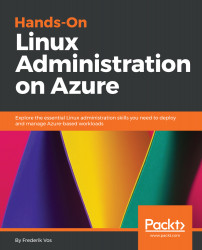This book is written for system administrators and developers that need to know how to deploy and manage their workloads in Azure. This means that you have already day-to-day experience of operational tasks. It helps if you already have some experience of using the command line and writing scripts, but it's not strictly necessary. Hence, the scripting examples in this book are not perfect. A pragmatic approach is taken to help you understand the technology in Azure and get the job done.
To get the most out of the book, it is very important that you use this book as a workbook. Go and sit behind your computer and go through all the examples. This is the only way to really understand the topics covered in this book. The only things you need are as follows:
- A computer with Linux, Windows 10, or macOS installed
- An internet connection so you are able to connect to Azure
I am also a big fan of virtual machines, running in Azure or not. You can play without breaking your daily workstation, and on top of that, you can easily redeploy them or use snapshots to undo or replay the steps you have taken.