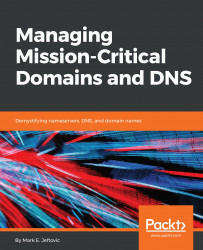This book is not about how to learn the basics of operating nameservers. It is assumed that the reader already has working knowledge of at least one nameserver daemon or knows how to use an external vendor or system to manage zone data.
The book sets out to build on previous works in the field and is meant to fill what I perceived to be a vacuum that starts somewhere after "everything you need to know about running a nameserver" and runs up to "the byzantine and arcane labyrinths of domain policy".
In the former case, when in the case of BIND servers, there are standard must-reads, such as Paul Albitz and Cricket Liu's DNS and Bind (O'Reilly Media) and Ron Aitchison's Pro DNS & Bind 10 (Apress), or the exhaustive look at bind alternatives found in Jan-Piet Mens Alternative DNS Servers (UIT Cambridge).
On the domain policy side, there hasn't really been anything since Rony and Rony's The Domain Name Handbook (2000, Publishers Group West), exhaustive in its day but never updated, and nothing has really appeared to build on it. Milton Mueller's Ruling the Root (MIT Press) should be mentioned as it also endeavors to bridge a gap, in that case between an understanding of the technology and the economic and political drivers that shape the landscape within which the DNS is deployed.
It is also assumed that you are familiar with at least the technical basics of the DNS naming system. Worth mentioning here is that the Wikipedia pages about DNS are typically up to date, accurate, and accessible to the non-specialist.