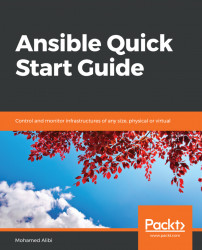After exploring the standards that should be followed by Ansible developers, let's now have a look at what Ansible daily users recommend as best practice for good configuration management using Ansible.
These methods may suit some setups more than others. Not every method is a good option for your environment; they may cause more trouble than benefits if they are applied inappropriately. We have collected the methods that we believe are common and useful most of the time.
Earlier in this chapter, we discussed naming plays or tasks in the playbook to provide a better description for the reader. However, when performing unusual tasks or running commands that form part of a bigger picture, having a descriptive name is not always enough information.
You can use comments either at the start of each playbook, explaining its overall role, or in the pipelines included within the playbook. You can also offer some information about the author,...