The following are the software requirements for this book:
- VMware vSphere ESXi 6.7
- VMware vCenter Server 6.7
- VMware PowerCLI 6.5.1
- VMware vCLI 6.7
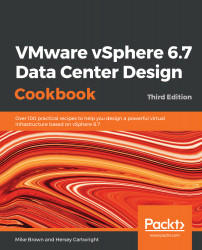

 Free Chapter
Free Chapter













The following are the software requirements for this book:
We also provide a PDF file that has color images of the screenshots/diagrams used in this book. You can download it here: https://www.packtpub.com/sites/default/files/downloads/9781789801514_ColorImages.pdf.
There are a number of text conventions used throughout this book.
CodeInText: Indicates code words in text, database table names, folder names, filenames, file extensions, pathnames, dummy URLs, user input, and Twitter handles. Here is an example: "If jumbo frames are not configured correctly, vmkping will fail."
Any command-line input or output is written as follows:
esxcli storage nmp satp set -default-psp=<psp policy to set>
--satp=<SATP_name>
Bold: Indicates a new term, an important word, or words that you see onscreen. For example, words in menus or dialog boxes appear in the text like this. Here is an example: "Once the collection process has been completed, you can view the report using the Reports section of Performance Monitor."