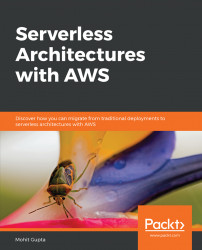We have seen how we can create a serverless application using the AWS console. This is not the only way to achieve it. In the cloud world, infrastructure automation is a key aspect of any deployment. Cloud providers have built strong frameworks around their services that can be used to script out the entire infrastructure. AWS provides APIs, SDKs, and a CLI that can be consumed in various ways to provision infrastructure automatically.
In general, there are three additional ways we can achieve the previous functionality without using the AWS console:
AWS CLI: AWS provides a command-line interface for working with AWS services. It is built on top of an AWS Python SDK called boto. You just need to install Python on your Mac, Windows, or Linux machine and then install the AWS CLI.
Once installed, you can run the following command in your Terminal or command line to check it is properly installed:
$ aws --version aws-cli/1.11.96 Python/2.7.10 Darwin...