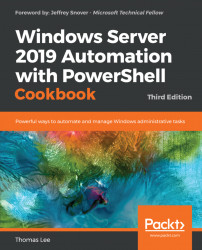"Take my money!"
"I'll buy it now!"
I was confused.
I was in front of a couple of hundred people presenting Monad (what later became PowerShell) and some guy in the back of the room shouting, "Take my money!". That is how I met Thomas Lee. After the talk, Thomas comes up to me and gave me a $20 bill with his name on it and said that Monad was exactly what Windows administrators needed and it was going to revolutionize the world and that he wanted to be the first person in line to buy it. When I explained that it was going to be included as a free feature of Windows, Thomas said that he didn't care, he wanted to be the first to buy it anyway.
I just double checked and I still have that $20 bill in my wallet. I've kept it with me for the last 17 years to remind myself what Thomas saw so clearly that day – PowerShell is a critically important tool for every professional Windows administrator. I use the adjective "professional" because there really are two different types of Windows administrators: professional and non-professional. One of the reasons why Windows is so wildly successful is because non-professional administrators could successfully set up and run it to for simple scenarios. If you can click the Next button, then chances are that you can set up Windows successfully. What Thomas correctly saw was that the world of "click-next" administration was limited and that there was an increasing need for professional administrators that could understand the specific needs of their scenario and could craft Windows to meet those needs. That task needed a new tool. That task needed PowerShell.
If you are a professional administrator (or just a passionate power user), then you need to be skilled in PowerShell and you need to know how the specific version of the operating system you are working with is managed by PowerShell. Every version of Windows has added new capabilities that can be managed by PowerShell. In this book, Thomas shows you how to get the most of out your investment in Windows Server 2019 by explaining how to manage and automate it using PowerShell. Automation means that you can figure out how to manage one server and then use that script to manage 10s, 100s, 100,000s of other servers. It means consistency, repeatability, and productivity. It is all about professional administration.
Over the years, I have had so many administrators thank me for PowerShell and tell me their success stories. They were able to do things that saved the day, that their companies only dreamed was possible and that their click-next co-workers could not. They were rewarded with bonuses, raises, promotions, new jobs. I've had quite a few people tell me that they have tripled their salaries because of learning PowerShell.
PowerShell makes YOU powerful.
Thomas was the first one to understand this with absolute clarity and has been with the team from the beginning actively providing us feedback on what professional administrators needed from PowerShell. Thomas's views of administration are very much reflected in PowerShell you see today so I can think of few people better equipped to help you understand how to use this wonderful tool to manage Windows Server 2019 so that you can deliver great value to your company and get rewarded because of it.
Jeffrey Snover
Microsoft Technical Fellow