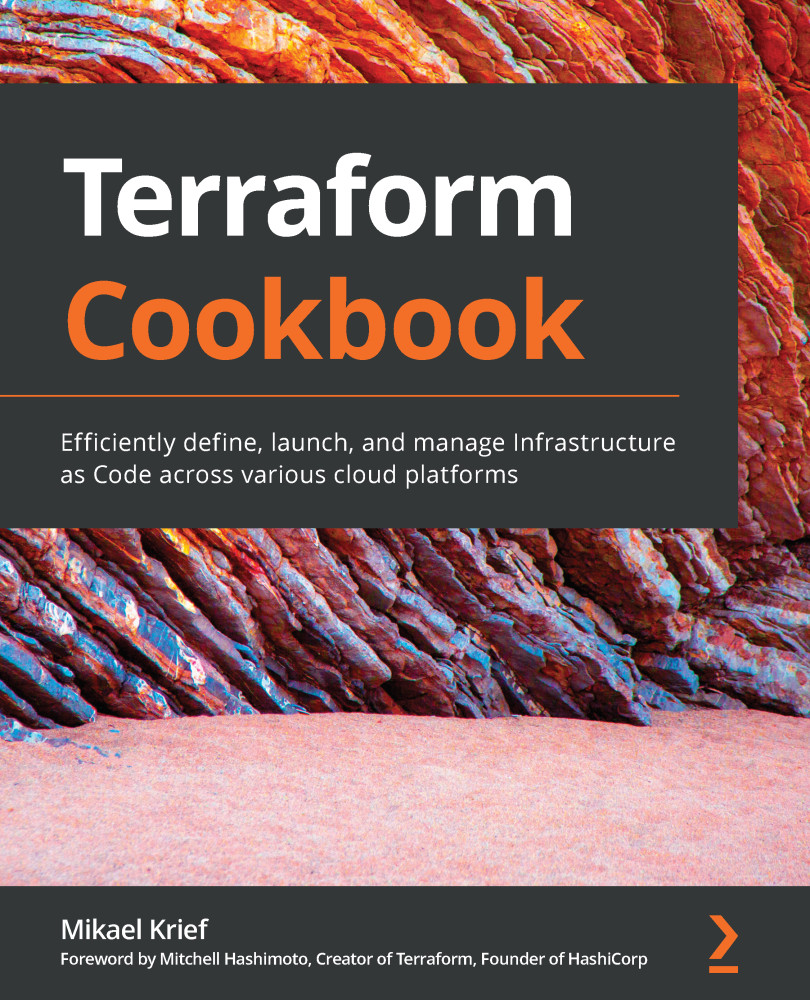When using Infrastructure as Code tools such as Terraform, it is often necessary to retrieve output values from the provisioned resources after code execution.
One of the uses of these output values is that they can be used after execution by other programs. This is often the case when the execution of the Terraform configuration is integrated into a CI/CD pipeline.
For example, we can use these output values in a CI/CD pipeline that creates an Azure App Service with Terraform and also deploys the application to this Azure App Service. In this example, we can have the name of the App Service (web app type) as the output of the Terraform configuration. These output values are also very useful for transmitting information through modules, which we will see in detail in Chapter 5, Sharing Terraform Configuration with Modules.
In this recipe, we will learn how to implement output values in Terraform's configuration.
Getting ready
To proceed, we are going to add some Terraform configuration that we already have in the existing main.tf file.
The following is an extract of this existing code, which provides an App Service in Azure:
...
resource "azurerm_app_service" "app" {
name = "${var.app_name}-${var.environment}"
location = azurerm_resource_group.rg-app.location
resource_group_name = azurerm_resource_group.rg-app.name
app_service_plan_id = azurerm_app_service_plan.plan-app.id
}
...
How to do it…
To ensure we have an output value, we will just add the following code to this main.tf file:
output "webapp_name" {
description = "output Name of the webapp"
value = azurerm_app_service.app.name
}
How it works…
The output block of Terraform is defined by a name, webapp_name, and a value, azurerm_app_service.app.name. These refer to the name of the Azure App Service that is provided in the same Terraform configuration. Optionally, we can add a description that describes what the output returns, which can also be very useful for autogenerated documentation or in the use of modules.
It is, of course, possible to define more than one output in the same Terraform configuration.
The outputs are stored in the Terraform state file and are displayed when the terraform apply command is executed, as shown in the following screenshot:

Here, we see two output values that are displayed at the end of the execution.
There's more…
There are two ways to retrieve the values of the output in order to exploit them, as follows:
- By using the terraform output command in the Terraform CLI, which we will see in the Exporting the output in JSON recipe in Chapter 4, Using the Terraform CLI
- By using the terraform_remote_state data source object, which we will discuss in the Using external resources from other state files recipe, later in this chapter
See also
Documentation on Terraform outputs is available at https://www.terraform.io/docs/configuration/outputs.html.