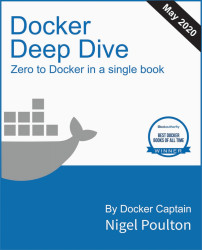1: Containers from 30,000 feet
Containers are definitely a thing.
In this chapter we’ll get into things like; why we have containers, what they do for us, and where we can use them.
The bad old days
Applications are at the heart of businesses. If applications break, businesses break. Sometimes they even go bust. These statements get truer every day!
Most applications run on servers. In the past we could only run one application per server. The open-systems world of Windows and Linux just didn’t have the technologies to safely and securely run multiple applications on the same server.
As a result, the story went something like this… Every time the business needed a new application, the IT department would buy a new server. Most of the time nobody knew the performance requirements of the new application, forcing the IT department to make guesses when choosing the model and size of the server to buy.
As a result, IT did the only thing it could do — it bought big fast servers that cost a lot of money. After all, the last thing anyone wanted, including the business, was under-powered servers unable to execute transactions and potentially losing customers and revenue. So, IT bought big. This resulted in over-powered servers operating as low as 5-10% of their potential capacity. A tragic waste of company capital and environmental resources!
Hello VMware!
Amid all of this, VMware, Inc. gave the world a gift — the virtual machine (VM). And almost overnight, the world changed into a much better place. We finally had a technology that allowed us to safely and securely run multiple business applications on a single server. Cue wild celebrations!
This was a game changer. IT departments no longer needed to procure a brand-new oversized server every time the business needed a new application. More often than not, they could run new apps on existing servers that were sitting around with spare capacity.
All of a sudden, we could squeeze massive amounts of value out of existing corporate assets, resulting in a lot more bang for the company’s buck ($).
VMwarts
But… and there’s always a but! As great as VMs are, they’re far from perfect!
The fact that every VM requires its own dedicated operating system (OS) is a major flaw. Every OS consumes CPU, RAM and other resources that could otherwise be used to power more applications. Every OS needs patching and monitoring. And in some cases, every OS requires a license. All of this results in wasted time and resources.
The VM model has other challenges too. VMs are slow to boot, and portability isn’t great — migrating and moving VM workloads between hypervisors and cloud platforms is harder than it needs to be.
Hello Containers!
For a long time, the big web-scale players, like Google, have been using container technologies to address the shortcomings of the VM model.
In the container model, the container is roughly analogous to the VM. A major difference is that containers do not require their own full-blown OS. In fact, all containers on a single host share the host’s OS. This frees up huge amounts of system resources such as CPU, RAM, and storage. It also reduces potential licensing costs and reduces the overhead of OS patching and other maintenance. Net result: savings on the time, resource, and capital fronts.
Containers are also fast to start and ultra-portable. Moving container workloads from your laptop, to the cloud, and then to VMs or bare metal in your data center is a breeze.
Linux containers
Modern containers started in the Linux world and are the product of an immense amount of work from a wide variety of people over a long period of time. Just as one example, Google LLC has contributed many container-related technologies to the Linux kernel. Without these, and other contributions, we wouldn’t have modern containers today.
Some of the major technologies that enabled the massive growth of containers in recent years include; kernel namespaces, control groups, union filesystems, and of course Docker. To re-emphasize what was said earlier — the modern container ecosystem is deeply indebted to the many individuals and organizations that laid the strong foundations that we currently build on. Thank you!
Despite all of this, containers remained complex and outside of the reach of most organizations. It wasn’t until Docker came along that containers were effectively democratized and accessible to the masses.
Note: There are many operating system virtualization technologies similar to containers that pre-date Docker and modern containers. Some even date back to System/360 on the Mainframe. BSD Jails and Solaris Zones are some other well-known examples of Unix-type container technologies. However, in this book we are restricting our conversation to modern containers made popular by Docker.
Hello Docker!
We’ll talk about Docker in a bit more detail in the next chapter. But for now, it’s enough to say that Docker was the magic that made Linux containers usable for mere mortals. Put another way, Docker, Inc. made containers simple!
Windows containers
Over the past few years, Microsoft Corp. has worked extremely hard to bring Docker and container technologies to the Windows platform.
At the time of writing, Windows containers are available on the Windows desktop and Windows Server platforms (certain versions of Windows 10 and later, and Windows Server 2016 and later). In achieving this, Microsoft has worked closely with Docker, Inc. and the open-source community.
The core Windows kernel technologies required to implement containers are collectively referred to as Windows Containers. The user-space tooling to work with these Windows Containers can be Docker. This makes the Docker experience on Windows almost exactly the same as Docker on Linux. This way developers and sysadmins familiar with the Docker toolset from the Linux platform can feel at home using Windows containers.
This revision of the book includes a mix of Linux and Windows examples.
Windows containers vs Linux containers
It’s vital to understand that a running container shares the kernel of the host machine it is running on. This means that a containerized Windows app will not run on a Linux-based Docker host, and vice-versa — Windows containers require a Windows host, and Linux containers require a Linux host. Only… it’s not always that simple.
It is possible to run Linux containers on Windows machines. For example, Docker Desktop running on Windows has two modes — “Windows containers” and “Linux containers”. Depending on your version of Docker Desktop, Linux container run either inside a lightweight Hyper-V VM or using the Windows Subsystem for Linux (WSL). The WSL option is newer and the strategic option for the future as it doesn’t require a Hyper-V VM and offers better performance and compatibility.
What about Mac containers?
There is currently no such thing as Mac containers.
However, you can run Linux containers on your Mac using Docker Desktop. This works by seamlessly running your containers inside of a lightweight Linux VM on your Mac. It’s extremely popular with developers, who can easily develop and test Linux containers on their Mac.
What about Kubernetes
Kubernetes is an open-source project out of Google that has quickly emerged as the de facto orchestrator of containerized apps. That’s just a fancy way of saying Kubernetes is the most popular tool for deploying and managing containerized apps.
Note: A containerized app is an application running as a container.
At the time of writing, Kubernetes uses Docker as its default container runtime — the low-level technology that pulls images and starts and stops containers. However, Kubernetes has a pluggable container runtime interface (CRI) that makes it easy to swap-out Docker for a different container runtime. In the future, Docker might be replaced by containerd as the default container runtime in Kubernetes. More on containerd later in the book, but for now it’s enough to know that containerd is the small specialized part of Docker that does the low-level tasks of starting and stopping containers.
The important thing to know about Kubernetes, at this stage, is that it’s a higher-level platform than Docker, and it currently uses Docker for its low-level container-related operations.

I have the following resources to help you learn Kubernetes:
- The Kubernetes Book
- Getting Started with Kubernetes video course
- Kubernetes 101 video course
Getting Started with Kubernetes is available at pluralsight.com and Kubernetes 101 is available at udemy.com.
Chapter Summary
We used to live in a world where every time the business wanted a new application we had to buy a brand-new server. VMware came along and enabled us to drive more value out of new and existing company IT assets. As good as VMware and the VM model is, it’s not perfect. Following the success of VMware and hypervisors came a newer more efficient and lightweight virtualization technology called containers. But containers were initially hard to implement and were only found in the data centers of web giants that had Linux kernel engineers on staff. Along came Docker, Inc. and suddenly containers were available to the masses.
Speaking of Docker… let’s go find who, why, and what Docker is!