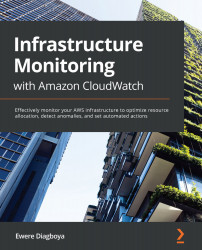Conventions used
There are a number of text conventions used throughout this book.
Code in text: Indicates code words in text, database table names, folder names, filenames, file extensions, pathnames, dummy URLs, user input, and Twitter handles. Here is an example: "Mount the downloaded WebStorm-10*.dmg disk image file as another disk in your system."
A block of code is set as follows:
[general] state_file = /var/lib/awslogs/agent-state [applications_logs] region = eu-west-1
When we wish to draw your attention to a particular part of a code block, the relevant lines or items are set in bold:
buffer_duration = 5000
log_stream_name = {instance_id}
initial_position = start_of_file
log_group_name = server_logs
Any command-line input or output is written as follows:
yum install amazon-cloudwatch-agent
Bold: Indicates a new term, an important word, or words that you see onscreen. For example, words in menus or dialog boxes appear in the text like this. Here is an example: "To do this, click on the Create rule button in blue at the bottom right of the screen."
Tips or important notes
Appear like this.