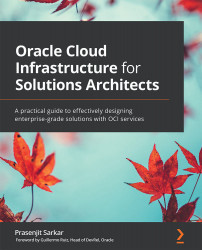Learning to integrate ORM with SCM
In a DevOps world, keeping a source Terraform configuration file on a local laptop is highly unlikely. All service teams typically store their Terraform code in an SCM tool such as GitHub or GitLab.
ORM provides a way to integrate two of the most popular SCM providers within ORM so that you can use SCM to store the Terraform configuration files to create an infrastructure. Those providers are GitHub and GitLab.
In this section, we will show you how to configure an SCM provider and then how to use it to create an infrastructure. Follow these next steps:
- Sign in to the OCI console.
- Open the navigation menu, select Resource Manager, and then Configuration Source Providers.
- Click on Create Configuration Source Provider.
- Provide a name for the provider.
- Select GitHub for the Type option.
- Provide the Server URL. As we are using free GitHub user accounts, we are using https://github.com.
- If you do not have...