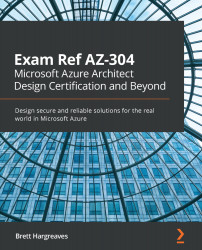Monitoring and optimizing your migration
Azure has several opportunities for enhancing performance and security that you may not have used with your on-premises systems. It is also possible that your existing servers were underutilized or even overutilized, which can impact costs.
Therefore, once migrated, you should monitor your workloads for performance trends, security enhancements, or cost optimizations.
To support these tasks, Azure provides the following tools:
- Azure Monitor
- Azure Cost Management
- Azure Advisor
Let's look at each one to see how they can help optimize your environment.
Azure Monitor
We cover Azure Monitor in more detail in Chapter 15, Designing for Logging and Monitoring; however, you can use Azure Monitor to record and report on performance metrics as a brief introduction. By analyzing trends over time, you can gain deep insights into a VM's usage, as you can see in the following example screenshot:
Figure 10.6 – Monitoring...