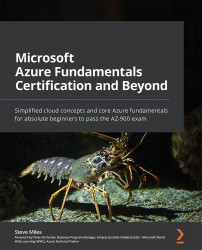Thought exercise
In this exercise, we will look at our fictitious company, MilesBetter Pizza.
Due to the success of the online pizza delivery service and app, they now need to look at the management tools and understand when to choose one tool over another.
As we have learned, there are two approaches to management tools: GUI and CLI. Which one you choose is horses for courses; that is, better tasks are better suited to different tools.
Whether you use the browser-based portal, the desktop, or the Azure mobile app, the GUI approach is the most common way to interact with Azure resources. It's simple, intuitive, and has the quickest time to value and the least skill level entry to be productive in creating and managing resources.
The GUI approach does not provide any way to automate repetitive tasks. For example, to set up 15 or 150 VMs, you need to create them one by one by clicking through and completing the wizard each time; this can be time-consuming and error...