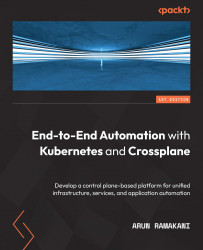Conventions used
There are a number of text conventions used throughout this book.
Code in text: Indicates code words in text, database table names, folder names, filenames, file extensions, pathnames, dummy URLs, user input, and Twitter handles. Here is an example: “Resources such as Pods, Deployments, Jobs, and StatefulSets belong to the workload category.”
A block of code is set as follows:
# List all resources kubectl api-resources # List resources in the "apps" API group kubectl api-resources --api-group=apps # List resources in the "networking.k8s.io" API group kubectl api-resources --api-group=networking.k8s.io
When we wish to draw your attention to a particular part of a code block, the relevant lines or items are set in bold:
apiVersion: "book.imarunrk.com/v1" kind: "CloudDB" metadata: name: "aws_RDS" spec: type: "sql" cloud : "aws"
Any command-line input or output is written as follows:
% kubectl get all -n crossplane-system helm delete crossplane --namespace crossplane-system
Bold: Indicates a new term, an important word, or words that you see onscreen. For instance, words in menus or dialog boxes appear in bold. Here is an example: “Go to the IAM section in the AWS web console and click Add a user.”
Tips or Important Notes
Appear like this.