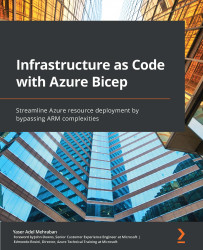Bicep best practices
Like any other IaC tool, Bicep requires some discipline to make sure that if you look at your templates in a few years, when the original developers might have left the team, the new members can still read and modify them without any issues.
Parameters
Starting with parameters, the very first recommendation is to choose a good naming convention, document it, and stick to it. Make sure your resource names are clear, it's easy to pinpoint their role, and they are easy to find. Keep all the parameter definitions at the top of the template to make it easier to review, add, or remove them in the future. You can also refer to https://docs.microsoft.com/en-us/azure/cloud-adoption-framework/ready/azure-best-practices/resource-naming to find some of the most used conventions and best practices published by Microsoft.
Limit the values for your parameters using the @allowed decorator to reduce the risk of a user passing an invalid or impractical value to your...