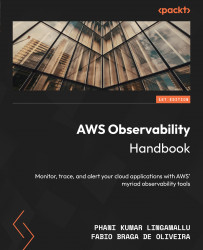Troubleshooting performance issues using X-Ray groups
It would be practically difficult to analyze all the X-Ray traces generated by a complex system and look at each trace to understand the issues. That’s where X-Ray groups will be helpful. X-Ray groups will help simplify the process by focusing on the filtered traces based on rule-based criteria when there is a breach in a specific parameter. For example, if you would like to focus on the traces where the response time is greater than 3 seconds, you can create an X-Ray group with the criteria of responseTime > 3. This way, you can quickly isolate and analyze only the traces that indicate a problem, making it easier to identify and resolve issues. Let’s create an X-Ray group and understand only the problematic traces from the generated traces:
- You can see from the following figure that there are three traces with different response times. You can filter and focus only on the traces with a response time greater...