Overview of this book
The Infrastructure as Code (IaC) approach ensures consistent and repeatable deployment of cloud-based IaaS/PaaS services, saving you time while delivering impeccable results. Infrastructure as Code for Beginners is a practical implementation guide that helps you gain a clear understanding of the foundations of Infrastructure as Code and make informed decisions when implementing it.
With this book, you’ll uncover essential IaC concepts, including planning, selecting, and implementing the right tools for your project. With step-by-step explanations and real-world examples, you'll gain a solid understanding of the benefits of IaC and the scope of application in your projects. You'll learn about the pros, cons, and best practices of different IaC tools such as Terraform and Ansible, and their use at different stages of the deployment process along with GitHub Actions. Using these tools, you'll be able to design, deploy, and secure your infrastructure on two major cloud platforms, Microsoft Azure and Amazon Web Services. In addition, you'll explore other IaC tools such as Pulumi, AWS CloudFormation, and Azure Bicep.
By the end of this book, you’ll be well equipped to approach your IaC projects confidently.
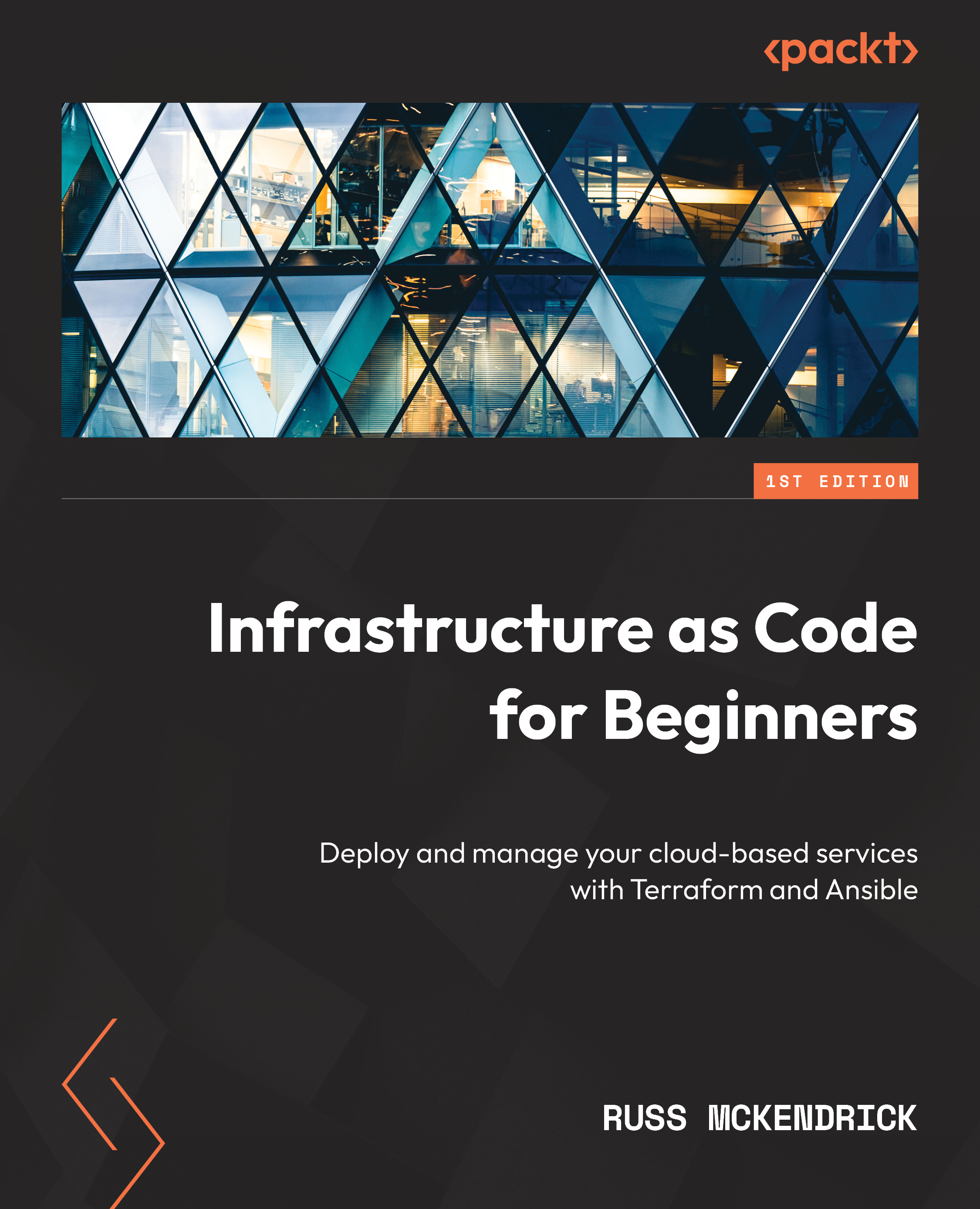
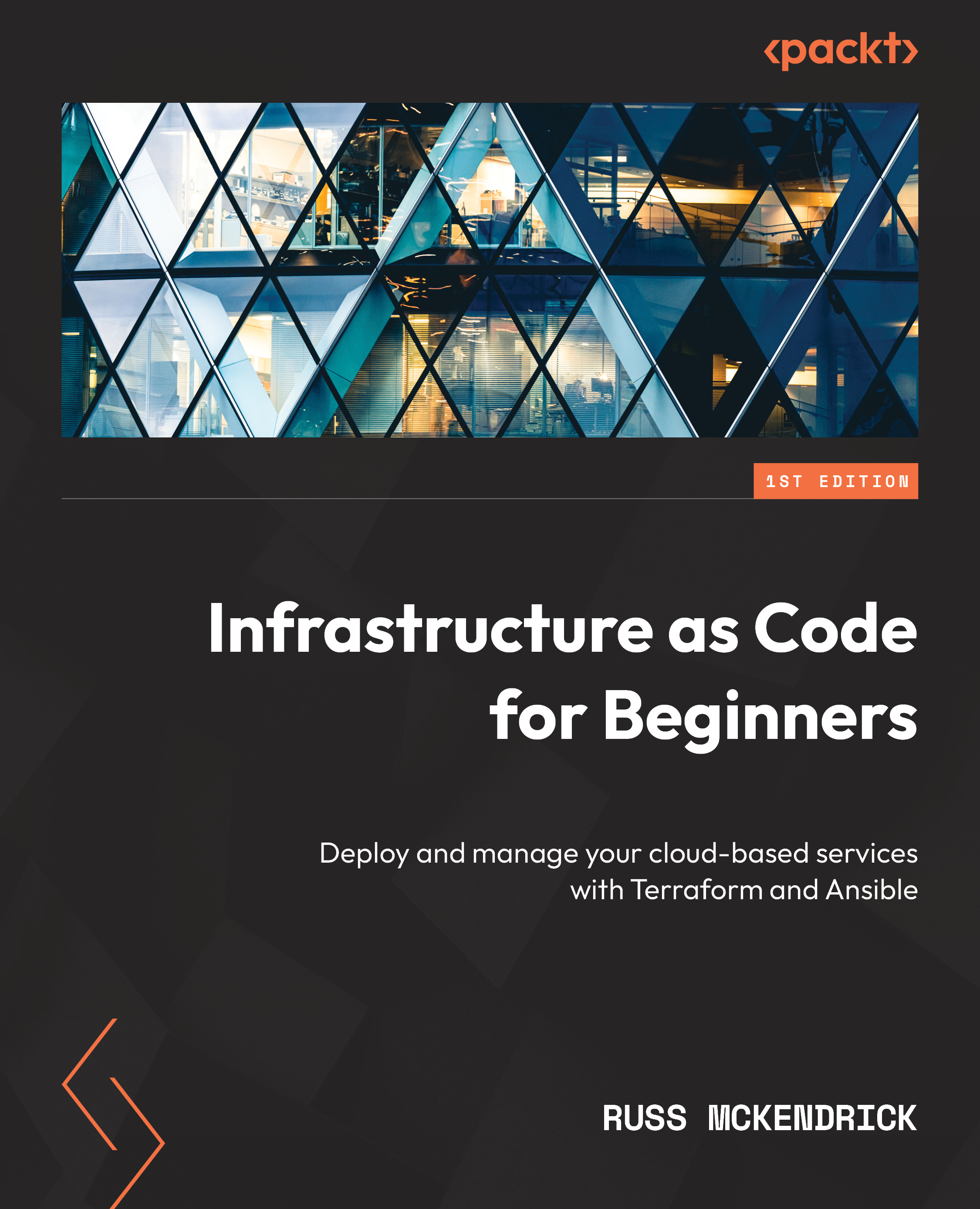
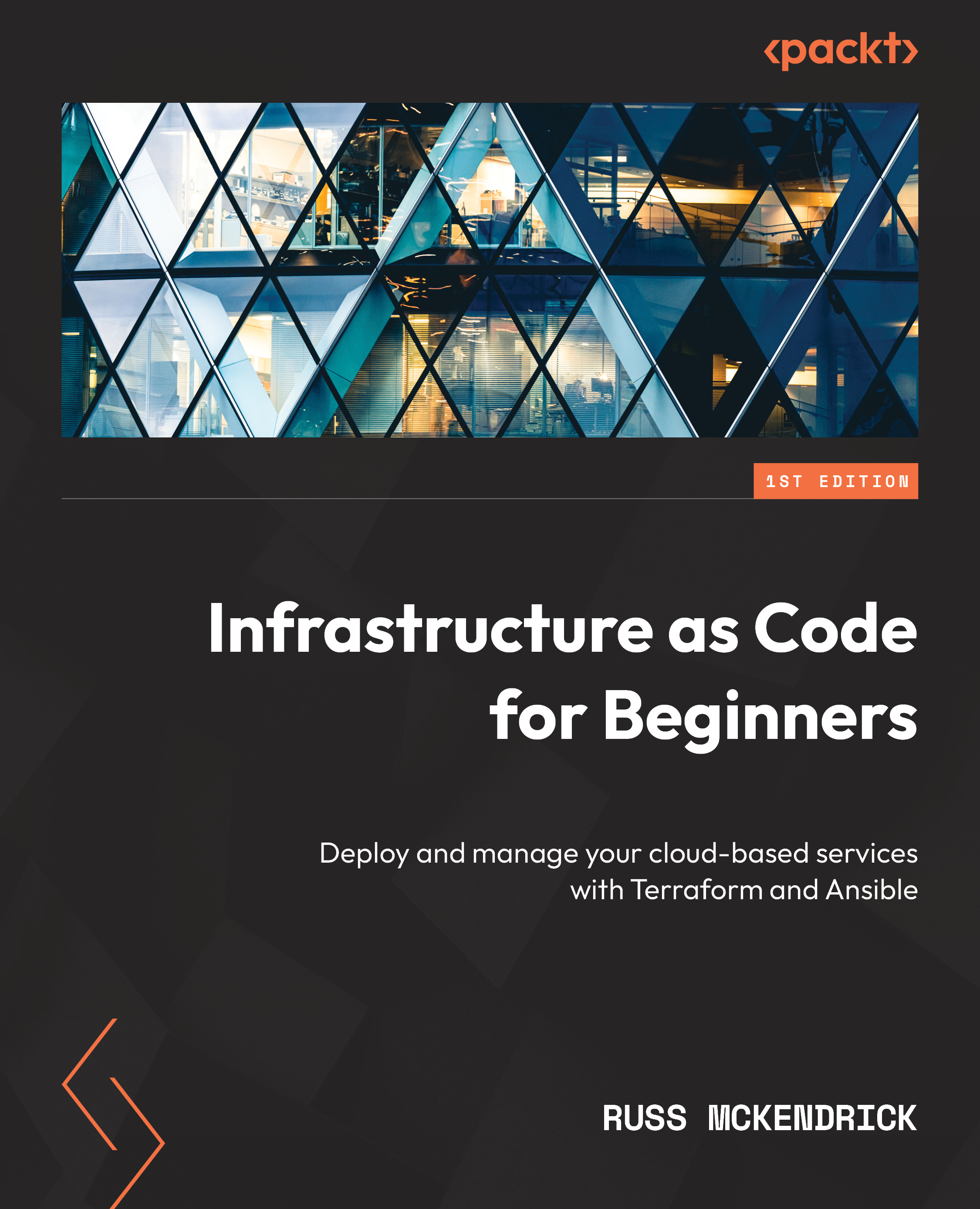
 Free Chapter
Free Chapter


