Overview of this book
It’s easy to learn and deploy resources in Microsoft Azure, without worrying about resource optimization. However, for production or mission critical workloads, it’s crucial that you follow best practices for resource deployment to attain security, reliability, operational excellence and performance. Apart from these aspects, you need to account for cost considerations, as it’s the leading reason for almost every organization’s cloud transformation.
In this book, you’ll learn to leverage Microsoft Well-Architected Framework to optimize your workloads in Azure. This Framework is a set of recommended practices developed by Microsoft based on five aligned pillars; cost optimization, performance, reliability, operational excellence, and security. You’ll explore each of these pillars and discover how to perform an assessment to determine the quality of your existing workloads. Through the book, you’ll uncover different design patterns and procedures related to each of the Well-Architected Framework pillars.
By the end of this book, you’ll be well-equipped to collect and assess data from an Azure environment and perform the necessary upturn of your Azure workloads.
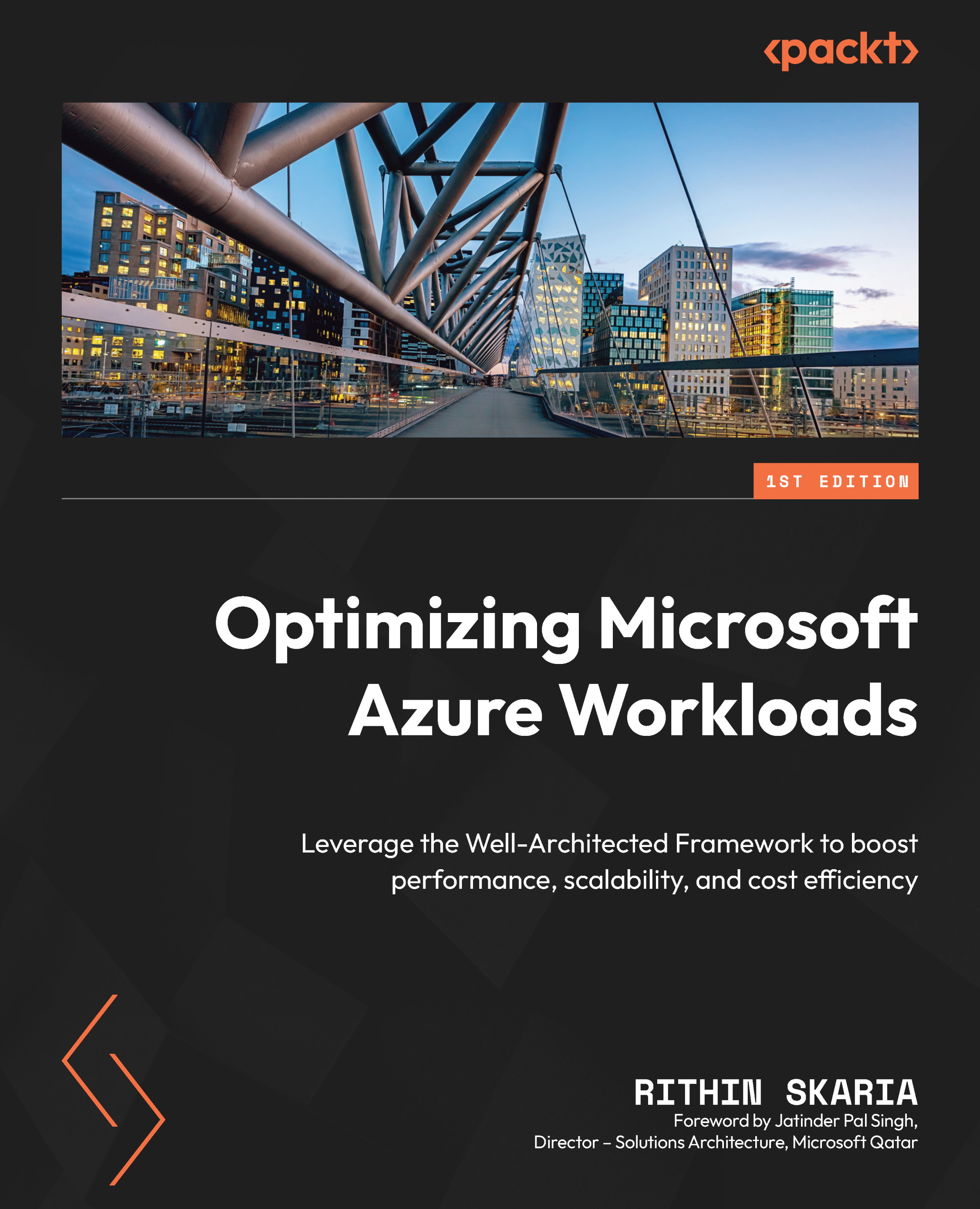
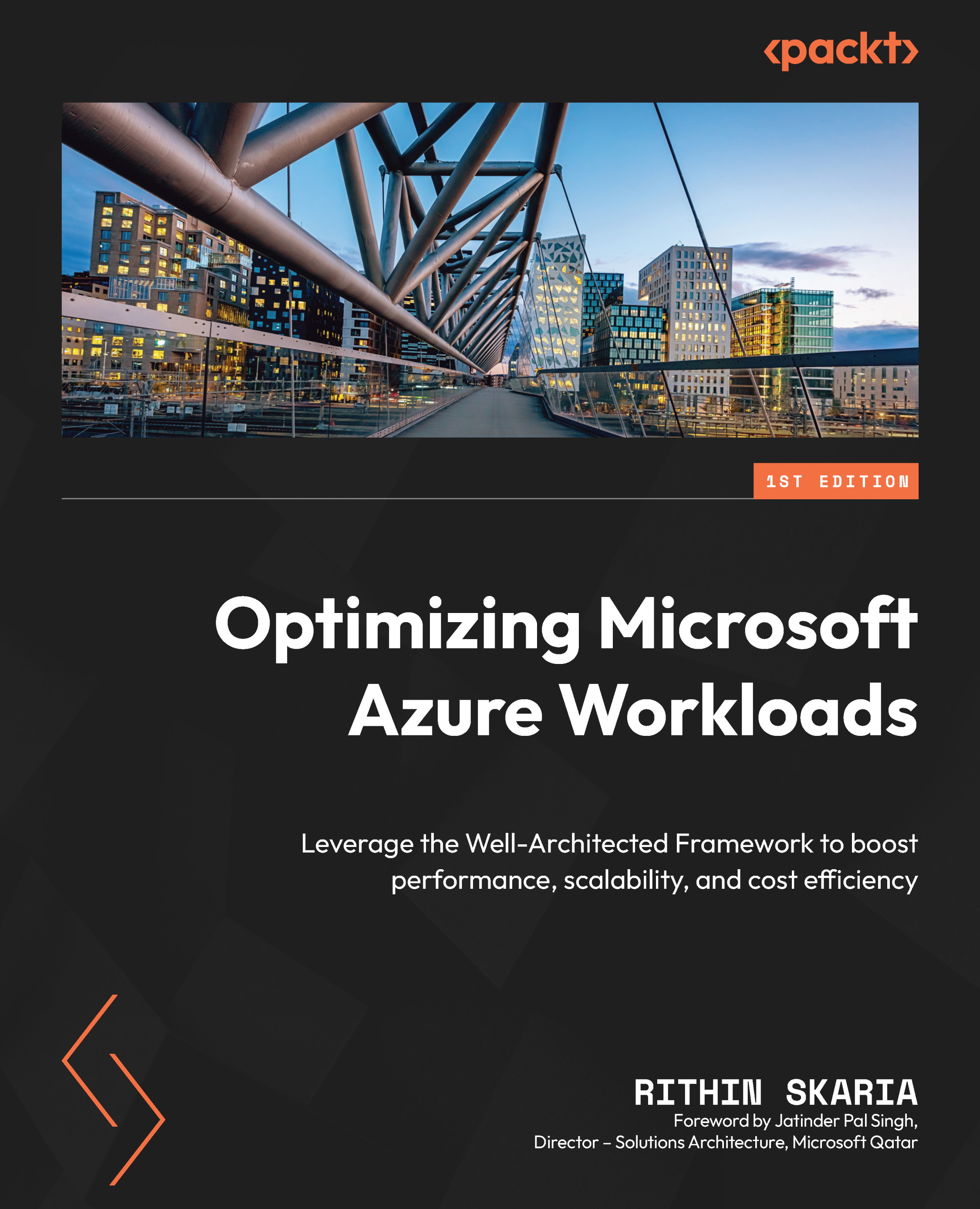
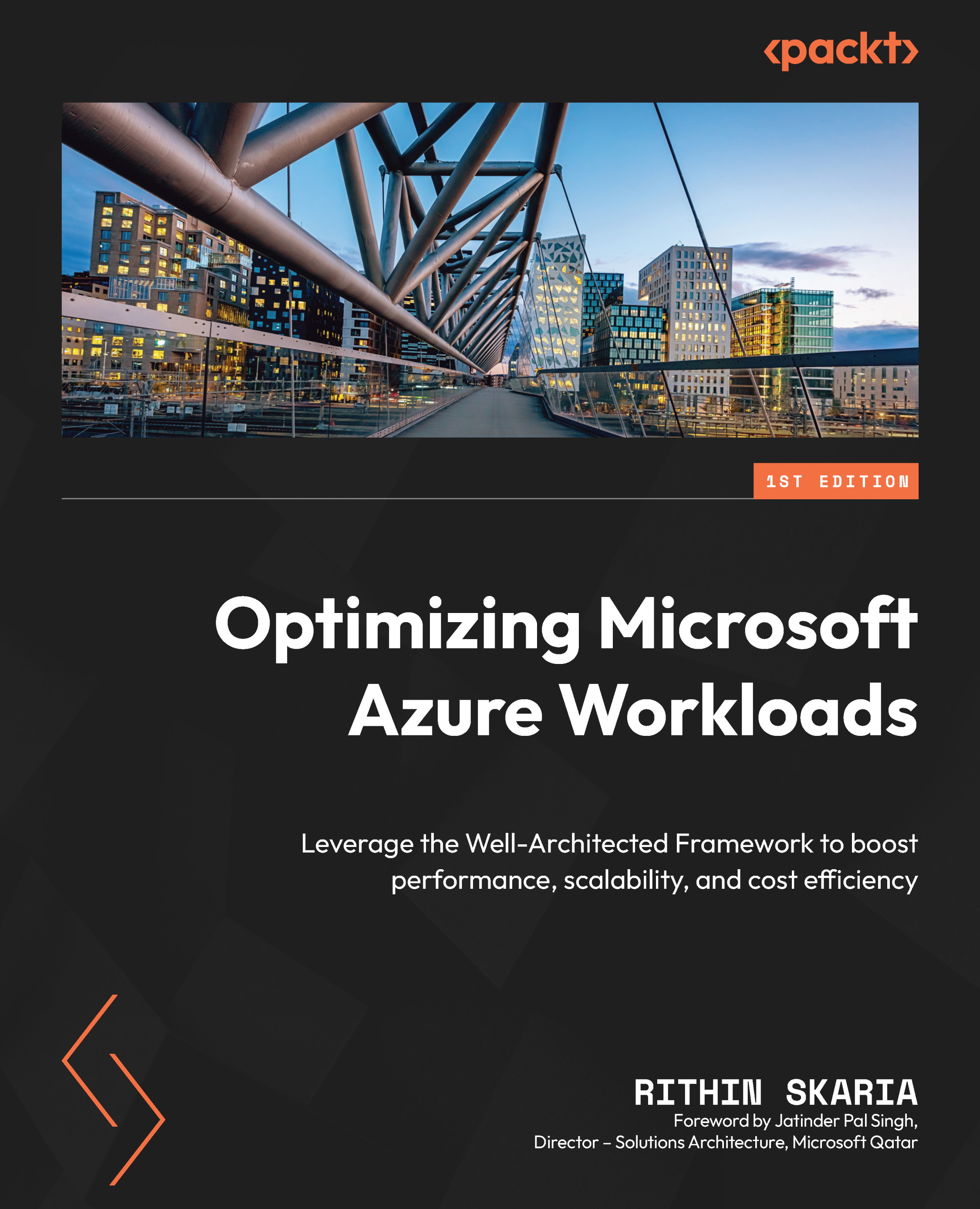
 Free Chapter
Free Chapter
