-
Book Overview & Buying
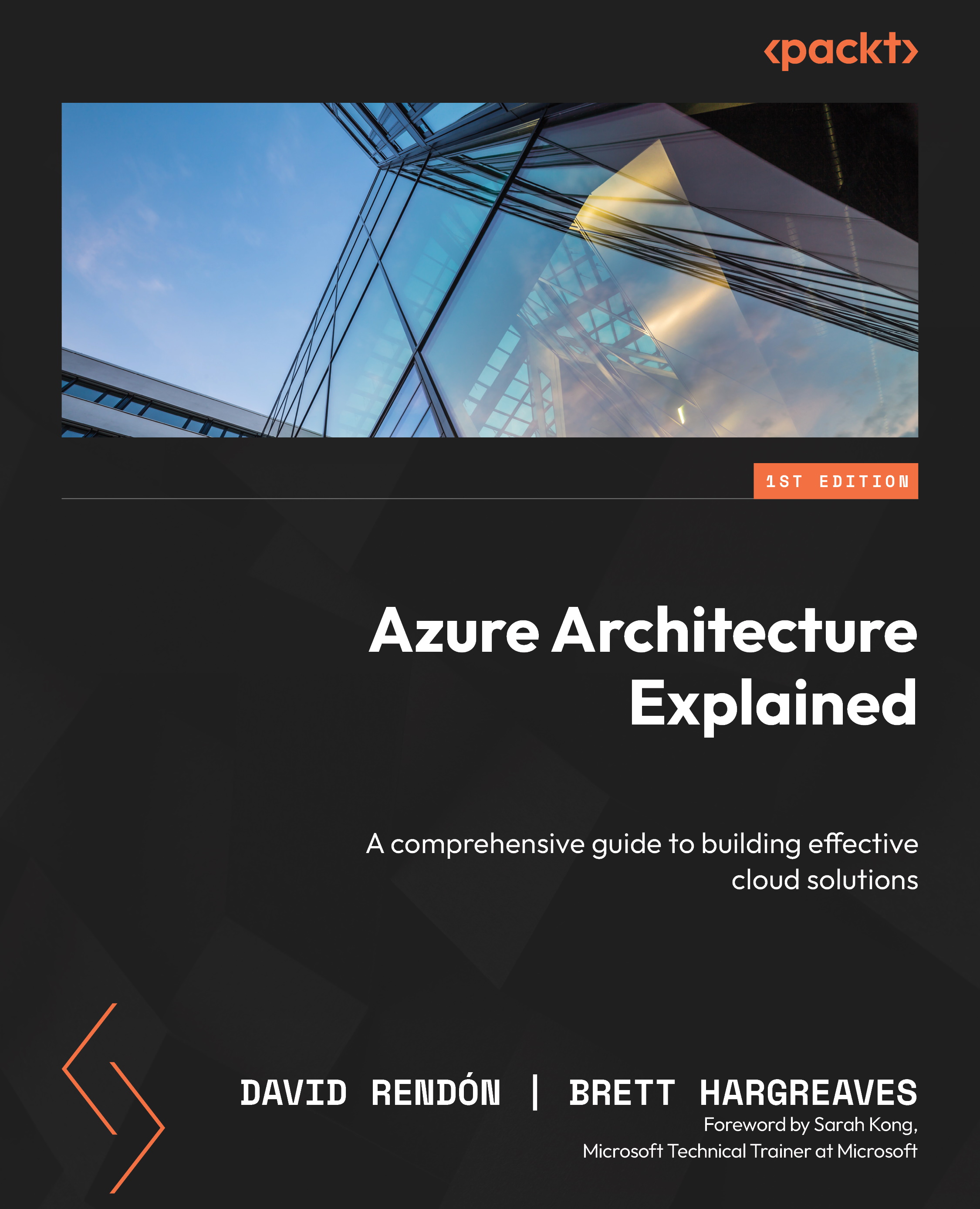
-
Table Of Contents
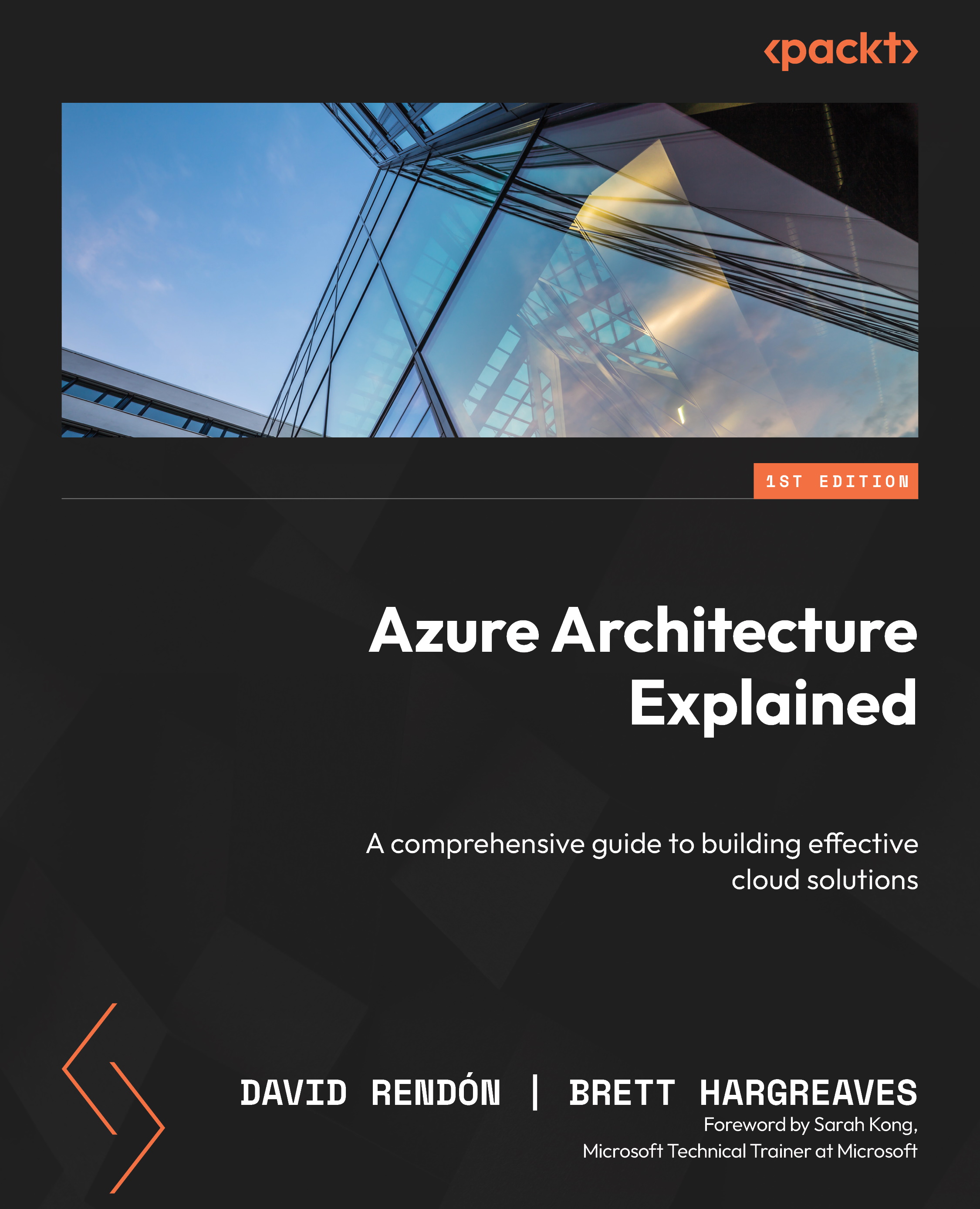
Azure Architecture Explained
By :
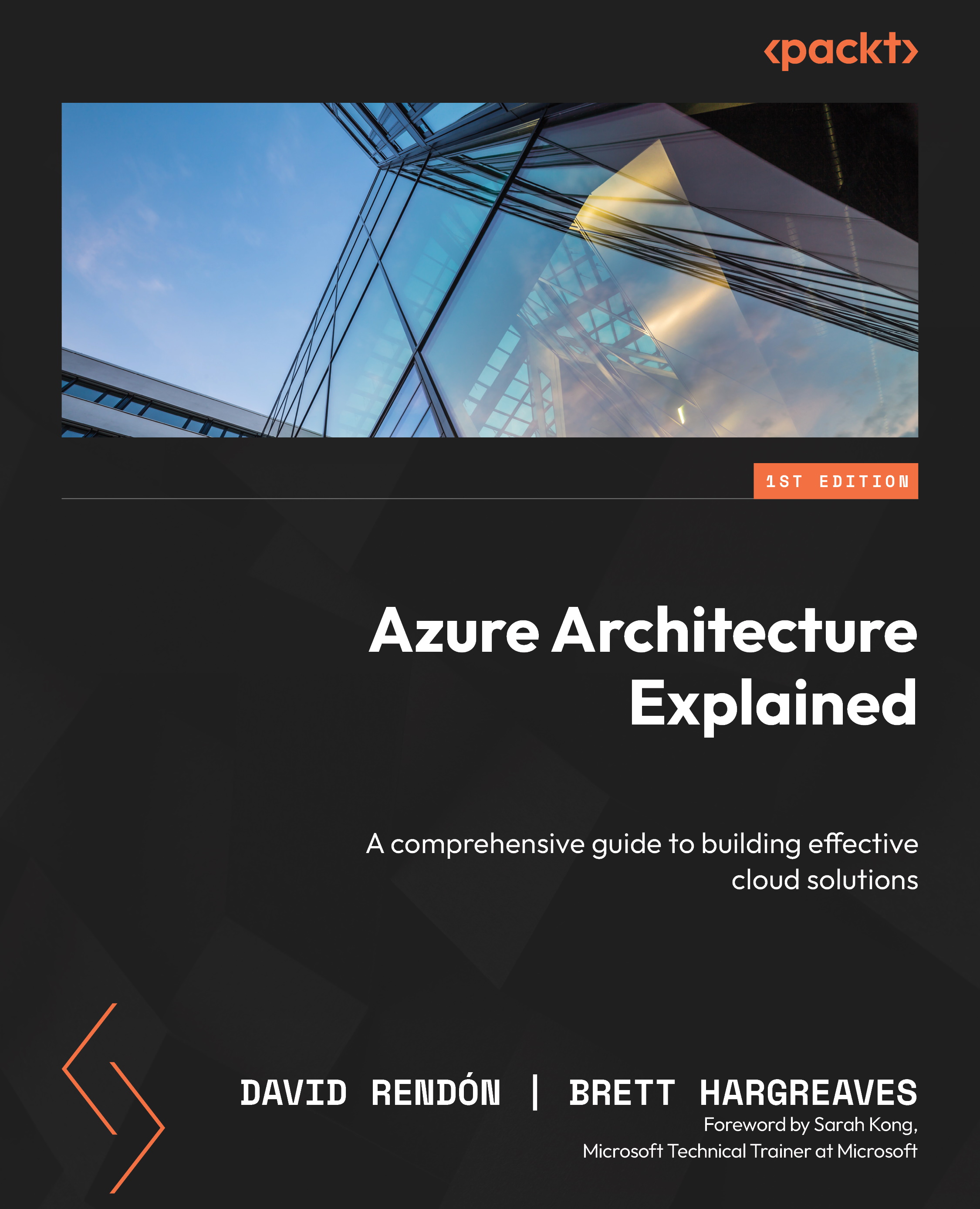
Azure Architecture Explained
By:
Overview of this book
Azure is a sophisticated technology that requires a detailed understanding to reap its full potential and employ its advanced features. This book provides you with a clear path to designing optimal cloud-based solutions in Azure, by delving into the platform's intricacies.
You’ll begin by understanding the effective and efficient security management and operation techniques in Azure to implement the appropriate configurations in Microsoft Entra ID. Next, you’ll explore how to modernize your applications for the cloud, examining the different computation and storage options, as well as using Azure data solutions to help migrate and monitor workloads. You’ll also find out how to build your solutions, including containers, networking components, security principles, governance, and advanced observability. With practical examples and step-by-step instructions, you’ll be empowered to work on infrastructure-as-code to effectively deploy and manage resources in your environment.
By the end of this book, you’ll be well-equipped to navigate the world of cloud computing confidently.
Table of Contents (20 chapters)
Preface
Part 1 – Effective and Efficient Security Management and Operations in Azure
 Free Chapter
Free Chapter
Chapter 1: Identity Foundations with Azure Active Directory and Microsoft Entra
Chapter 2: Managing Access to Resources Using Azure Active Directory
Chapter 3: Using Microsoft Sentinel to Mitigate Lateral Movement Paths
Part 2 – Architecting Compute and Network Solutions
Chapter 4: Understanding Azure Data Solutions
Chapter 5: Migrating to the Cloud
Chapter 6: End-to-End Observability in Your Cloud and Hybrid Environments
Chapter 7: Working with Containers in Azure
Chapter 8: Understanding Networking in Azure
Chapter 9: Securing Access to Your Applications
Part 3 – Making the Most of Infrastructure-as-Code for Azure
Chapter 10: Governance in Azure – Components and Services
Chapter 11: Building Solutions in Azure Using the Bicep Language
Chapter 12: Using Azure Pipelines to Build Your Infrastructure in Azure
Chapter 13: Continuous Integration and Deployment in Azure DevOps
Chapter 14: Tips from the Field
Index


