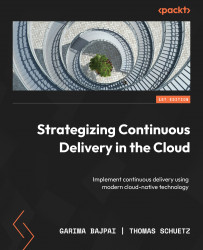Conventions used
There are a number of text conventions used throughout this book.
Code in text: Indicates code words in text, database table names, folder names, filenames, file extensions, pathnames, dummy URLs, user input, and Twitter handles. Here is an example: “The controller will also ensure that the state defined in the object is met, so if you change it to expose=false, the controller will delete the service.”
A block of code is set as follows:
apiVersion: apps/v1kind: Deployment metadata: name: my-cloudy-app spec: replicas: 3
When we wish to draw your attention to a particular part of a code block, the relevant lines or items are set in bold:
apiVersion: apps/v1kind: Deployment metadata: name: my-cloudy-app spec: replicas: 3 vm.dirty_expire_centisecs = 3000
Any command-line input or output is written as follows:
mkfs.ext4 -E stride=16,stripe-width=160 /dev/sdX
Bold: Indicates a new term, an important word, or words that you see onscreen. For instance, words in menus or dialog boxes appear in bold. Here is an example: “Select System info from the Administration panel.”
Tips or important notes
Appear like this.