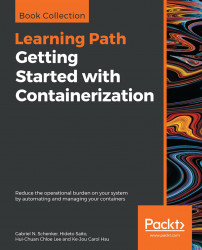This Learning Path introduces you to the world of containerization with an overview of Docker fundamentals and a quick brush up on how Kubernetes works with containers. Starting with creating Kubernetes clusters and running applications with proper authentication and authorization, you'll learn how to create high-availability Kubernetes clusters on Amazon Web Services (AWS), and also learn how to use kubeconfig to manage different clusters. Whether it is learning about Docker containers, Docker images, and Docker Compose, or building a continuous delivery pipeline for your application, this Learning Path equips you with all the right tools and techniques to get started with containerization.
By the end of this Learning Path, you will have hands-on experience of working with Docker containers and orchestrators, such as SwarmKit and Kubernetes.
This Learning Path includes content from the following Packt products:
- Learn Docker - Fundamentals of Docker 18.x by Gabriel N. Schenker
- Kubernetes Cookbook - Second Edition by Hideto Saito, Hui-Chuan Chloe Lee, and Ke-Jou Carol Hsu
This Learning Path is designed for system administrators, operations engineers, DevOps engineers, and developers who are interested in getting started with Docker and Kubernetes. Though you do not need any prior experience with Docker, it will help you to have basic knowledge of Kubernetes and containers.
Chapter 1, What Are Containers and Why Should I Use Them?, focuses on the software supply chain and the friction within it. It then presents containers as a means to reduce this friction and add enterprise-grade security on top of it. In this chapter, we also look into how containers and the ecosystem around them are assembled. We specifically point out the distinction between the upstream OSS components (Moby) that form the building blocks of the downstream products of Docker and other vendors.
Chapter 2, Setting up a Working Environment, discusses in detail how to set up an ideal environment for developers, DevOps engineers, and operators that can be used when working with Docker containers.
Chapter 3, Working with Containers, teaches how start, stop, and remove containers. The chapter also teaches how to inspect containers to retrieve additional metadata. Furthermore, it introduces how to run additional processes and how to attach to the main process in an already running container. It also shows how to retrieve logging information from a container that is produced by the processes running inside it.
Chapter 4, Creating and Managing Container Images, introduces the different ways to create container images, which serve as templates for containers. It introduces the inner structure of an image and how it is built.
Chapter 5, Data Volumes and System Management, introduces data volumes that can be used by stateful components running in containers. The chapter also introduces system-level commands that are used to gather information about Docker and the underlying OS, as well as commands to clean the system from orphaned resources. Finally, it introduces the system events generated by the Docker engine.
Chapter 6, Distributed Application Architecture, introduces the concept of a distributed application architecture and discusses the various patterns and best practices that are required to run a distributed application successfully. Finally, it discusses the additional requirements that need to be fulfilled to run such an application in production.
Chapter 7, Single-Host Networking, introduces the Docker container networking model and its single-host implementation in the form of the bridge network. The chapter introduces the concept of software-defined networks (SDNs) and how they are used to secure containerized applications. Finally, it introduces how container ports can be opened to the public and thus how to make containerized components accessible from the outside world.
Chapter 8, Docker Compose, introduces the concept of an application consisting of multiple services, each running in a container, and how Docker Compose allows us to easily build, run, and scale such an application using a declarative approach.
Chapter 9, Orchestrators, introduces the concept of orchestrators. It teaches why orchestrators are needed and how they work. The chapter also provides an overview of the most popular orchestrators and explores a few of their pros and cons.
Chapter 10, Introduction to Docker Swarm, introduces Docker's native orchestrator called SwarmKit. It elaborates on all the concepts and objects SwarmKit uses to deploy and run a distributed, resilient, robust, and highly available application in a cluster on-premise, or in the cloud. The chapter also introduces how SwarmKit ensures secure applications using SDNs to isolate containers and secrets to protect sensitive information.
Chapter 11, Zero Downtime Deployments and Secrets, teaches how to deploy services or applications onto a Docker swarm with zero downtime and automatic rollback capabilities. It also introduces secrets as a means to protect sensitive information.
Chapter 12, Building Your Own Kubernetes Cluster, explains how to build your own Kubernetes cluster with various deployment tools and run your first container on it.
Chapter 13, Walking through Kubernetes Concepts, covers both basic and advanced concepts we need to know about Kubernetes. Then, you will learn how to combine them to create Kubernetes objects by writing and applying configuration files.
Chapter 14, Playing with Containers, explains how to scale your containers up and down and perform rolling updates without affecting application availability. Furthermore, you will learn how deploy containers for dealing with different application workloads. It will also walk you through best practices of configuration files.
Chapter 15, Building High-Availability Clusters, provides information on how to build High Availability Kubernetes master and etcd. This will prevent Kubernetes components from being the single point of failure.
Chapter 16, Building Continuous Delivery Pipelines, talks about how to integrate Kubernetes into an existing Continuous Delivery pipeline with Jenkins and private Docker registry.
Chapter 17, Building Kubernetes on AWS, walks you through AWS fundamentals. You will learn how to build a Kuberentes cluster on AWS in few minutes.
Chapter 18, Advanced Cluster Administration, talks about important resource management in Kubernetes. This chapter also goes through other important cluster administration, such as Kubernetes dashboard, authentication, and authorization.
Ideally you have access to a laptop or personal computer with Windows 10 Professional or a recent version of Mac OS X installed. A computer with any popular Linux OS installed works too. If you're on a Mac you should install Docker for Mac and if you're on Windows then install Docker for Windows. You can download them from here: https://www.docker.com/community-edition. If you are on an older version of Windows or are using Windows 10 Home edition, then you should install Docker Toolbox. You can find the Docker Toolbox here: https://docs.docker.com/toolbox/toolbox_install_windows/. On the Mac, use the Terminal application, and on Windows, use a PowerShell console to try out the commands you will be learning. You also need a recent version of a browser such as Google Chrome, Safari or Internet Explorer. Of course you will need internet access to download tools and container images that we are going to use and explore in this book.
Starting with Chapter 12, Building Your Own Kubernetes Cluster, we use at least three servers with a Linux-based OS to build all of the components in Kubernetes. From scalability point of view, we recommend you start with three servers in order to scale out the components independently and push your cluster to the production level.
You can download the example code files for this book from your account at www.packt.com. If you purchased this book elsewhere, you can visit www.packt.com/support and register to have the files emailed directly to you.
You can download the code files by following these steps:
- Log in or register at www.packt.com.
- Select the
SUPPORTtab. - Click on
Code Downloads & Errata. - Enter the name of the book in the
Searchbox and follow the onscreen instructions.
Once the file is downloaded, please make sure that you unzip or extract the folder using the latest version of:
- WinRAR/7-Zip for Windows
- Zipeg/iZip/UnRarX for Mac
- 7-Zip/PeaZip for Linux
The code bundle for the book is also hosted on GitHub at https://github.com/PacktPublishing/Getting-Started-with-Containerization. In case there's an update to the code, it will be updated on the existing GitHub repository.
We also have other code bundles from our rich catalog of books and videos available at https://github.com/PacktPublishing/. Check them out!
There are a number of text conventions used throughout this book.
CodeInText: Indicates code words in text, database table names, folder names, filenames, file extensions, pathnames, dummy URLs, user input, and Twitter handles. Here is an example: "Next is the actual command we want to execute in the given context, which is run."
A block of code is set as follows:
$ docker container run alpine echo "Hello World"
Bold: Indicates a new term, an important word, or words that you see onscreen. For example, words in menus or dialog boxes appear in the text like this. Here is an example: "To start the installation, click on the Get Docker for Mac (Edge) button and follow the instructions."
Feedback from our readers is always welcome.
General feedback: If you have questions about any aspect of this book, mention the book title in the subject of your message and email us at [email protected].
Errata: Although we have taken every care to ensure the accuracy of our content, mistakes do happen. If you have found a mistake in this book, we would be grateful if you would report this to us. Please visit www.packt.com/submit-errata, selecting your book, clicking on the Errata Submission Form link, and entering the details.
Piracy: If you come across any illegal copies of our works in any form on the Internet, we would be grateful if you would provide us with the location address or website name. Please contact us at [email protected] with a link to the material.
If you are interested in becoming an author: If there is a topic that you have expertise in and you are interested in either writing or contributing to a book, please visit authors.packtpub.com.
Please leave a review. Once you have read and used this book, why not leave a review on the site that you purchased it from? Potential readers can then see and use your unbiased opinion to make purchase decisions, we at Packt can understand what you think about our products, and our authors can see your feedback on their book. Thank you!
For more information about Packt, please visit packt.com.