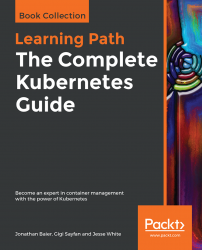Overview of this book
If you are running a number of containers and want to be able to automate the way they’re managed, it can be helpful to have Kubernetes at your disposal.
This Learning Path guides you through core Kubernetes constructs, such as pods, services, replica sets, replication controllers, and labels. You'll get started by learning how to integrate your build pipeline and deployments in a Kubernetes cluster. As you cover more chapters in the Learning Path, you'll get up to speed with orchestrating updates behind the scenes, avoiding downtime on your cluster, and dealing with underlying cloud provider instability in your cluster. With the help of real-world use cases, you'll also explore options for network configuration, and understand how to set up, operate, and troubleshoot various Kubernetes networking plugins. In addition to this, you'll gain insights into custom resource development and utilization in automation and maintenance workflows.
By the end of this Learning Path, you'll have the expertise you need to progress from an intermediate to an advanced level of understanding Kubernetes.
This Learning Path includes content from the following Packt products:
• Getting Started with Kubernetes - Third Edition by Jonathan Baier and Jesse White
• Mastering Kubernetes - Second Edition by Gigi Sayfan