- Use an internal NAT Hyper-V vSwitch if you plan to use the cluster for local development only. Any external inbound communication (apart from your Hyper-V host machine) will require NAT. Use an external Hyper-V vSwitch if your network has DHCP and DNS servers that you (or the network administrator) can manage. This will be the case in most production deployments.
- In short, changing operating system configuration, such as disabling swap, installing a Docker container runtime, installing Kubernetes packages, and performing kubeadm init.
- The Service subnet is a virtual subnet (non-routable) used by Pods for accessing services. Routable address translation from virtual IPs is performed by kube-proxy running on nodes. The Pod subnet is a global subnet used by all Pods in the cluster.
- kubeadm token create --print-join-command...
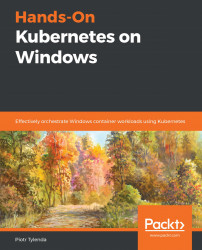
Hands-On Kubernetes on Windows
By :
Hands-On Kubernetes on Windows
By:
Overview of this book
With the adoption of Windows containers in Kubernetes, you can now fully leverage the flexibility and robustness of the Kubernetes container orchestration system in the Windows ecosystem. This support will enable you to create new Windows applications and migrate existing ones to the cloud-native stack with the same ease as for Linux-oriented cloud applications.
This practical guide takes you through the key concepts involved in packaging Windows-distributed applications into containers and orchestrating these using Kubernetes. You'll also understand the current limitations of Windows support in Kubernetes. As you advance, you'll gain hands-on experience deploying a fully functional hybrid Linux/Windows Kubernetes cluster for development, and explore production scenarios in on-premises and cloud environments, such as Microsoft Azure Kubernetes Service.
By the end of this book, you'll be well-versed with containerization, microservices architecture, and the critical considerations for running Kubernetes in production environments successfully.
Table of Contents (23 chapters)
Preface
Section 1: Creating and Working with Containers
 Free Chapter
Free Chapter
Creating Containers
Managing State in Containers
Working with Container Images
Section 2: Understanding Kubernetes Fundamentals
Kubernetes Concepts and Windows Support
Kubernetes Networking
Interacting with Kubernetes Clusters
Section 3: Creating Windows Kubernetes Clusters
Deploying a Hybrid On-Premises Kubernetes Cluster
Deploying a Hybrid Azure Kubernetes Service Engine Cluster
Section 4: Orchestrating Windows Containers Using Kubernetes
Deploying Your First Application
Deploying Microsoft SQL Server 2019 and a ASP.NET MVC Application
Configuring Applications to Use Kubernetes Features
Development Workflow with Kubernetes
Securing Kubernetes Clusters and Applications
Monitoring Kubernetes Applications Using Prometheus
Disaster Recovery
Production Considerations for Running Kubernetes
Assessments
Other Books You May Enjoy
Customer Reviews

