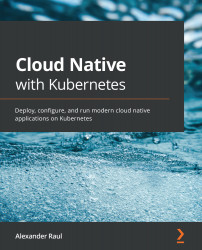minikube – an easy way to start
minikube is the easiest way to get started with a simple local cluster. This cluster won't be set up for high availability, and is not aimed at production uses, but it is a great way to get started running workloads on Kubernetes in minutes.
Installing minikube
minikube can be installed on Windows, macOS, and Linux. What follows is the installation instructions for all three platforms, which you can also find by navigating to https://minikube.sigs.k8s.io/docs/start.
Installing on Windows
The easiest installation method on Windows is to download and run the minikube installer from https://storage.googleapis.com/minikube/releases/latest/minikube-installer.exe.
Installing on macOS
Use the following command to download and install the binary. You can find it in the code repository as well:
Minikube-install-mac.sh
curl -LO https://storage.googleapis.com/minikube/releases/latest/minikube-darwin...