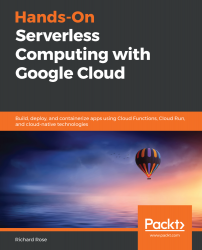It would be best if you have a basic understanding of how to navigate around Google Cloud, including how you navigate to the control panel of products provided, and also how to open Cloud Shell.
While the majority of the activities in this book require a Google Cloud project, an alternative is to use a sandbox environment such as Qwiklabs (https://qwiklabs.com). Using a sandbox will ensure that any changes you may make do not impact your regular Google Cloud project.
The majority of the chapters include example code that is available via the following link:
https://github.com/PacktPublishing/Hands-on-Serverless-Computing-with-Google-Cloud-Platform
This repository contains the baseline components required for the sections as well as a solution sub-directory.
Undertake all of the end-of-chapter quizzes, and address any wrong answers before moving on to the next chapter. You must know why something is the answer, rather than just knowing that it is the answer.
The book is split into four parts. To gain an overview of a particular product, I suggest reading the sections on App Engine (chapters 1-2), Cloud Functions (chapters 3-6), and Cloud Run (chapters 7-10). To see a working example of how a serverless workload is deployed on Google Cloud, please refer to the examples provided in chapters 11 and 12.