- Which of the following statements is true?
A. iptables is the easiest firewall system to work with.
B. With iptables, any rule that you create applies to both IPv4 and IPv6.
C. With iptables, you have to create IPv6 rules separately from IPv4 rules.
D. With ufw, you have to create IPv6 rules separately from IPv4 rules. - What is the official name of the Linux firewall?
A. iptables
B. ufw
C. nftables
D. netfilter - With ufw, everything you'll ever need to do can be done with the ufw utility.
A. True
B. False - Which iptables command would you use to see how many packets have been dropped by a particular rule?
- Which of the following ufw commands would you use to open the default Secure Shell port?
A. sudo ufw allow 22
B. sudo ufw permit 22
C. sudo ufw allow 22/tcp
D. sudo ufw permit 22/tcp - In iptables, which of the following targets would cause packets to be blocked without...
-
Book Overview & Buying
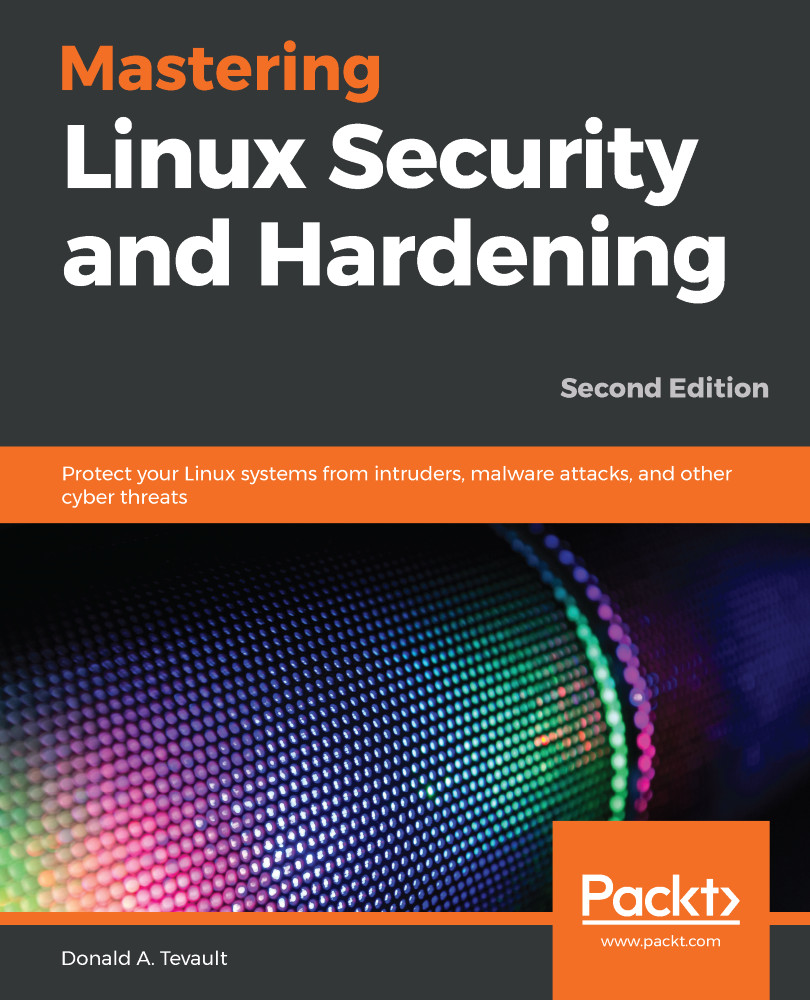
-
Table Of Contents
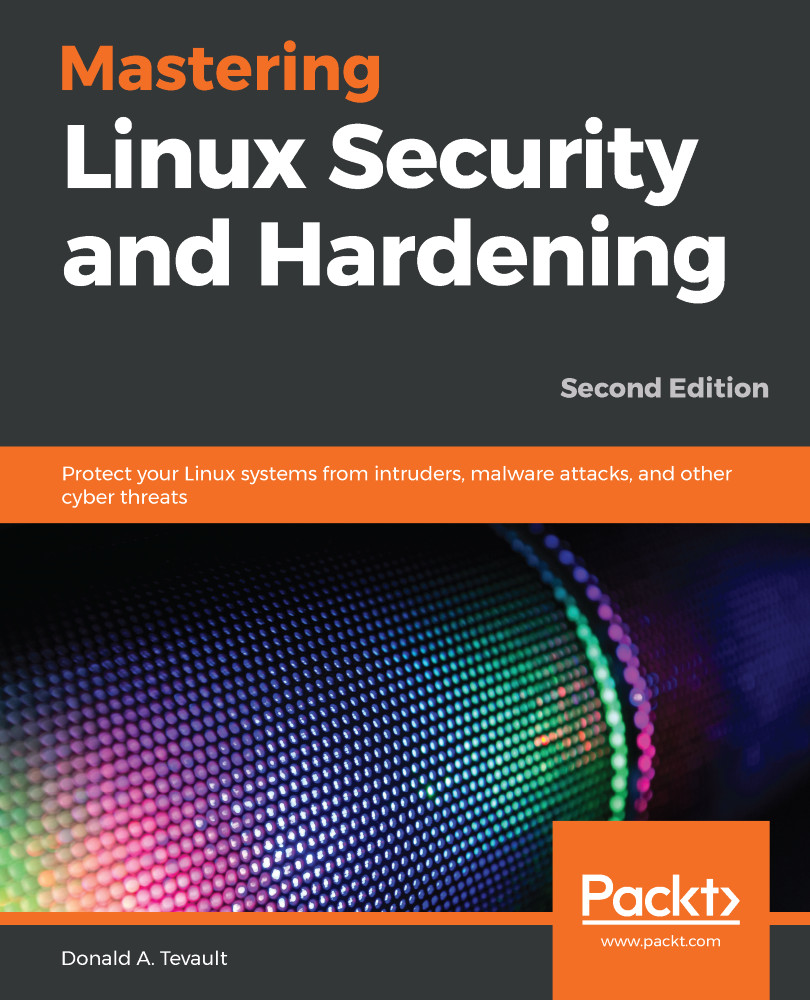
Mastering Linux Security and Hardening - Second Edition
By :
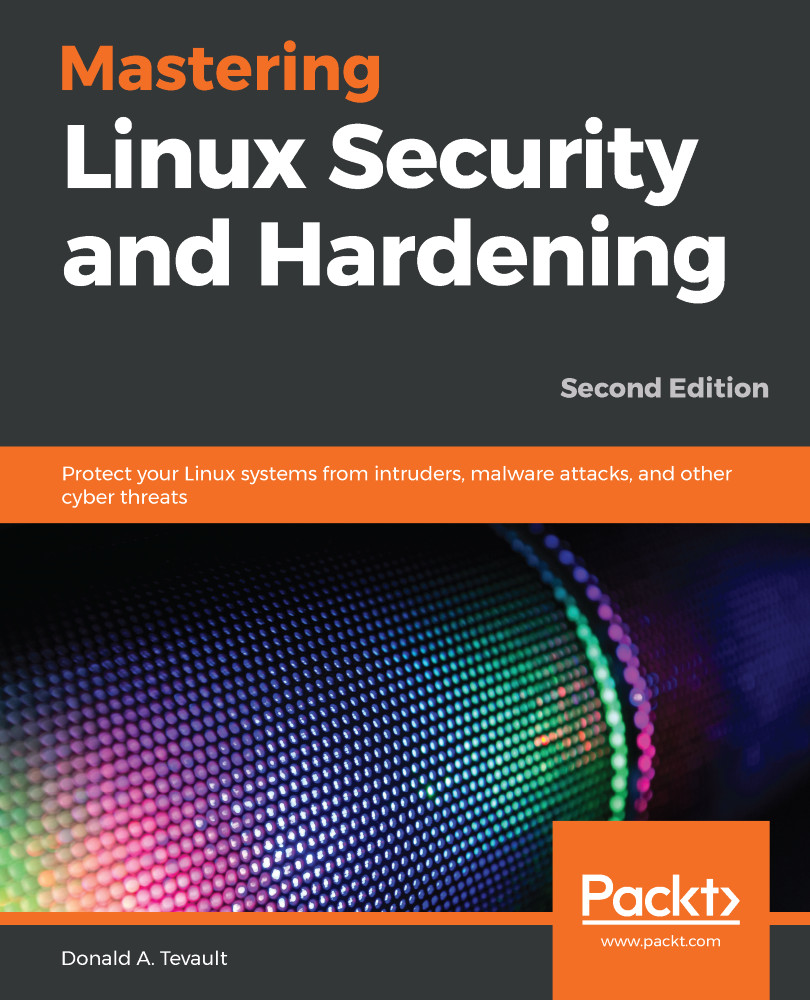
Mastering Linux Security and Hardening
By:
Overview of this book
From creating networks and servers to automating the entire working environment, Linux has been extremely popular with system administrators for the last couple of decades. However, security has always been a major concern. With limited resources available in the Linux security domain, this book will be an invaluable guide in helping you get your Linux systems properly secured.
Complete with in-depth explanations of essential concepts, practical examples, and self-assessment questions, this book begins by helping you set up a practice lab environment and takes you through the core functionalities of securing Linux. You'll practice various Linux hardening techniques and advance to setting up a locked-down Linux server. As you progress, you will also learn how to create user accounts with appropriate privilege levels, protect sensitive data by setting permissions and encryption, and configure a firewall. The book will help you set up mandatory access control, system auditing, security profiles, and kernel hardening, and finally cover best practices and troubleshooting techniques to secure your Linux environment efficiently.
By the end of this Linux security book, you will be able to confidently set up a Linux server that will be much harder for malicious actors to compromise.
Table of Contents (20 chapters)
Preface
Section 1: Setting up a Secure Linux System
 Free Chapter
Free Chapter
Running Linux in a Virtual Environment
Securing User Accounts
Securing Your Server with a Firewall - Part 1
Securing Your Server with a Firewall - Part 2
Encryption Technologies
SSH Hardening
Section 2: Mastering File and Directory Access Control (DAC)
Mastering Discretionary Access Control
Access Control Lists and Shared Directory Management
Section 3: Advanced System Hardening Techniques
Implementing Mandatory Access Control with SELinux and AppArmor
Kernel Hardening and Process Isolation
Scanning, Auditing, and Hardening
Logging and Log Security
Vulnerability Scanning and Intrusion Detection
Security Tips and Tricks for the Busy Bee
Assessments
Other Books You May Enjoy
