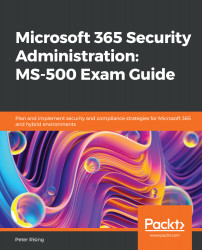What this book covers
Chapter 1, Planning for Hybrid Identity, teaches you how to plan your hybrid environment with Azure AD Connect and introduces you to additional authentication security methods.
Chapter 2, Authentication and Security, covers the implementation of Azure AD dynamic groups, Azure AD self-service password reset (SSPR), multi-factor authentication (MFA), and how to perform Azure AD access reviews.
Chapter 3, Implementing Conditional Access Policies, explains the principles of Azure AD Conditional Access, how it integrates with Microsoft Intune, and how Conditional Access may be used with device- and app-based policies.
Chapter 4, Role Assignment and Privileged Identities in Microsoft 365, shows you how Role-Based Access Control (RBAC) is used to assign access to built-in Microsoft 365 roles, and how, with the help of Privileged Identity Management (PIM), you can reduce your permanently assigned admin roles and implement eligibility with just-in-time access.
Chapter 5, Azure AD Identity Protection, introduces the principles of Identity Protection, how to configure user- and sign-in-based risk policies, and how to manage and respond to alerts.
Chapter 6, Configuring an Advanced Threat Protection Solution, explains how to set up and manage an Azure ATP instance.
Chapter 7, Configuring Microsoft Defender ATP to Protect Devices, helps you to understand how to reduce your attack surface by configuring policies for Windows Defender Application Guard, Application Control, Exploit Guard, and Secure Boot. In addition, you will learn how BitLocker device encryption can protect Windows 10 devices.
Chapter 8, Message Protection in Office 365, covers how to protect users and domains with anti-phishing and anti-spam protection, and the application of safe attachments and safe links policies.
Chapter 9, Threat Intelligence and Tracking, shows you how to understand the threat management dashboard and how to use Threat Explorer and Threat Trackers. It also examines how to manage quarantined messages and files and perform controlled, simulated attacks.
Chapter 10, Using Azure Sentinel to monitor Microsoft 365 Security, explains how to understand Azure Sentinel, and how to set it up from the Azure portal, then connect to workspaces, configure playbooks, and connect to both Microsoft native and third-party data sources.
Chapter 11, Controlling Secure Access to Information Stored in Office 365, explains the principles of privileged access management, Customer Lockbox, Azure B2B sharing for guest user access, and how to protect access to the collaboration components of Office 365.
Chapter 12, Azure Information Protection, explains how to plan, set up, and implement AIP labels to classify and protect content in Office 365, how to track and revoke protected content, and how the AIP scanner can autoclassify and protect on-premises SharePoint and file storage content.
Chapter 13, Data Loss Prevention, covers the planning and creation of DLP policies, the use of built-in sensitive information types, the creation of custom sensitive information types, and how to review DLP alerts.
Chapter 14, Cloud App Discovery and Security, demonstrates how Cloud App Security enables you to track your SaaS application usage, configure Cloud App Security with policies, integrate with Conditional Access, and navigate dashboards and logs.
Chapter 15, Security Analytics and Auditing Capabilities, provides an understanding of Desktop Analytics, Windows diagnostics, and Office Telemetry, and shows how to configure Office 365 auditing and complete an audit log search, and how you can configure alerting policies.
Chapter 16, Personal Data Protection in Microsoft 365, explains the process of conducting searches for personal data within Microsoft 365, how to use retention labels to protect personal data, and how to access logs to search for and monitor personal data leaks.
Chapter 17, Data Governance and Retention, teaches you how to understand data governance and retention requirements for your organization, how to configure retention tags and retention policies, supervision policies, and litigation holds to preserve data, how to import data into Office 365 from the Security and Compliance Center, and how to configure online archiving.
Chapter 18, Search and Investigation, teaches you the principles of eDiscovery and how to create and manage eDiscovery cases and content searches in Microsoft 365.
Chapter 19, Data Privacy Compliance, explains the process of planning for regulatory compliance in Microsoft 365, how to access GDPR dashboards and reports, and how to complete data subject requests.
Chapter 20, Mock Exam, includes 25 exam questions that will help to prepare you for the actual test.
Chapter 21, Mock Exam Answers, includes answers and explanations to the exam questions from the previous chapter.
Chapter 22, Assessments, includes answers to all of the practice questions that are provided at the end of each chapter.