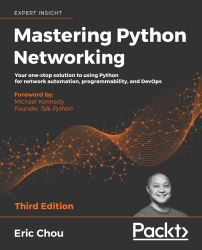To get the most out of this book
To get the most out of this book, some basic hands-on network operation knowledge and Python knowledge is recommended. Most of the chapters can be read in any order, with the exceptions of chapters 4 and 5, which should be read in sequence. Besides the basic software and hardware tools introduced at the beginning of the book, new tools relevant to each of the chapters will be introduced in the respective chapters.
It is highly recommended to follow and practice the examples shown in your own network lab.
Download the example code files
You can download the example code files for this book from your account at http://www.packt.com. If you purchased this book elsewhere, you can visit http://www.packt.com/support and register to have the files emailed directly to you.
You can download the code files by following these steps:
- Log in or register at http://www.packt.com.
- Select the SUPPORT tab.
- Click on Code Downloads & Errata.
- Enter the name of the book in the Search box and follow the on-screen instructions.
Once the file is downloaded, please make sure that you unzip or extract the folder using the latest version of:
- WinRAR / 7-Zip for Windows
- Zipeg / iZip / UnRarX for Mac
- 7-Zip / PeaZip for Linux
The code bundle for the book is also hosted on GitHub at https://github.com/PacktPublishing/Mastering-Python-Networking-Third-Edition. In case there's an update to the code, it will be updated on the existing GitHub repository.
We also have other code bundles from our rich catalog of books and videos available at https://github.com/PacktPublishing/. Check them out!
Download the color images
We also provide a PDF file that has color images of the screenshots/diagrams used in this book. You can download it here: https://static.packt-cdn.com/downloads/9781839214677_ColorImages.pdf.
Conventions used
There are a number of text conventions used throughout this book.
CodeInText: Indicates code words in text, database table names, folder names, filenames, file extensions, pathnames, dummy URLs, user input, and Twitter handles. For example; "The auto-config also generated vty access for both telnet and SSH."
A block of code is set as follows:
# This is a comment
print("hello world")
Any command line input or output is written as follows:
$ python
Python 3.6.8 (default, Oct 7 2019, 12:59:55)
[GCC 8.3.0] on linux
Type "help", "copyright", "credits" or "license" for more information.
>>> exit()
Bold: Indicates a new term, an important word, or words that you see on the screen, for example, in menus or dialog boxes, also appear in the text like this. For example: "In the coming section, we will continue with the SNMP theme of network monitoring but with a fully featured network monitoring system called Cacti."
Warnings or important notes appear like this.
Tips and tricks appear like this.